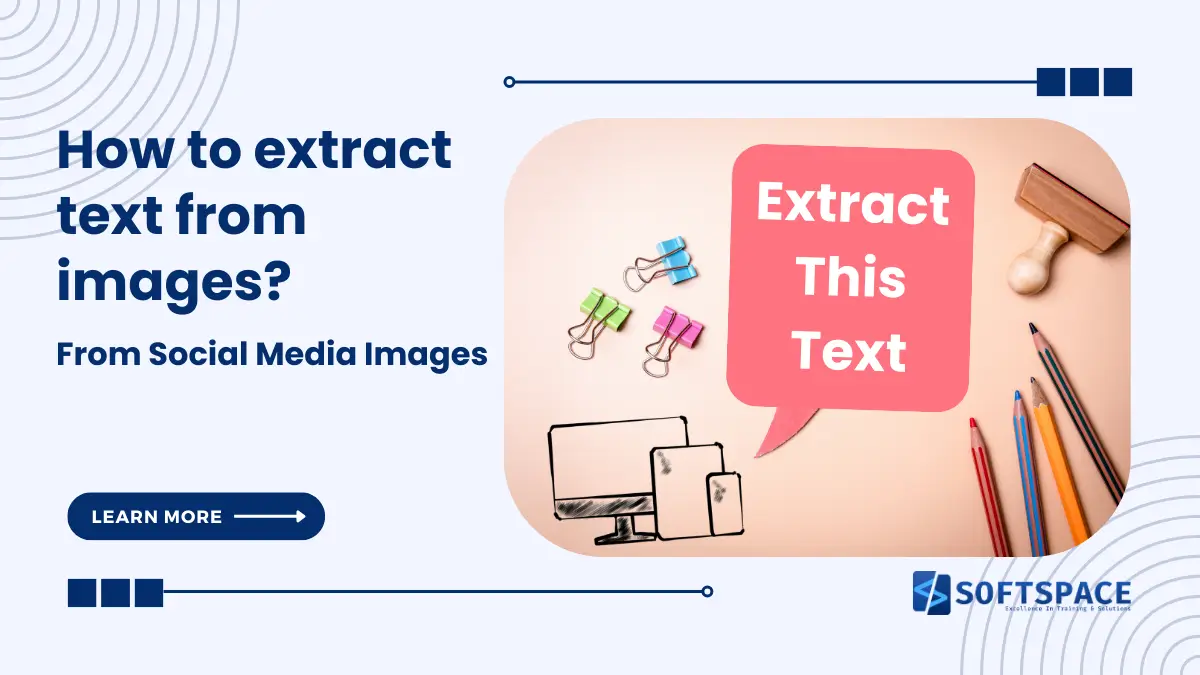Social media is one of the most used platforms for social and business communication. And most of the time, information is shared in the form of images on social media. It is the most convenient way to share data or documents with peers, colleagues, or family members.
But what if you need the information on the image in digital text form?? Is it possible to extract text from images without typing?? Yes, of course! This can be done in seconds using online image-to-text converters.
There are plenty of online tools and platforms that offer to extract text from images. But, the efficiency and accuracy vary for each tool. Here I will discuss the image-to-text tool and 3 easy methods to extract text from social media images online. If you are interested, continue to read.
Table of Contents
Why do Social Media Users Need to Extract Text from Images?
There are multiple social media marketing tools available today. Social media users need to extract text from images for multiple purposes. Here are some of the common needs:
Content Creation
Social media users are required to create content daily to strengthen their presence on platforms. They get inspiration from other’s data. For this purpose, they need to extract text from images and other posts. If they rewrite the data, it will cost them time and effort. However, the image-to-text converter helps them extract data within seconds.
Accessibility
Some social media users who work to share information with the public need to repurpose their content for people with low visibility or visual impairments. Converting an image to text helps them modify data to make it more accessible.
Translating other Languages
Social media has no limits on sharing data across borders. So if a user finds any useful information in a post from another country with a different language and does not completely understand the text written on an image, the image-to-text converter helps him extract the text from the image. He can then translate it into his native language.
Methods to Extract Text From Images Online
Here are three easy methods to extract data from images using online converters.
1. Extracting data using an online Image to Text Converter
Many online tools can extract text from an image. However, their efficiency and accuracy may vary. One of the best tools is the Image to Text Converter, which is perfect for extracting text from images online. Follow these easy steps to use this image-to-text converter:
- Open the Image to Text converter.
- You can either drag and drop the picture or click on “Choose File.”
Select your desired image and click the “Open” button.
Once the image has been uploaded, you can crop the image using the “Crop Image” button.
After focusing the required text on the image, click the “Save Crop” button.
Click on the “Extract now” button and the tool will extract the text from the image.
Press the “Download” icon or “Copy” icon according to your need.
2. Using OCR chrome extension
The OCR Chrome extension is even more helpful than the tool if you use social media in a Chrome browser. It can extract text from images available on web pages simultaneously. The Image to Text browser extension is the most efficient way to extract text while working online. It is a free, useful, precise, and reliable extension. Here is the method to extract text from an image on social media using the Chrome extension.”
- Search the Chrome Web Store for the Image to Text extension.
- Select the “Add to Chrome” option.
- The extension will download and install automatically.
- Open the image-containing page and click the extension button in your browser.
- Select the image-to-text extension.
- The screen will show an arrow with guides.
- Select an area of the image to convert to text by clicking and dragging the cursor.
- A small box containing the extracted text will appear in the bottom right corner.
- Copy and edit the text in the box.
3. Using Google Drive
Google Drive is a great tool for converting images to text quickly and easily. Its optical character recognition tool is accurate. It can extract text from an image in seconds. Here is a simple method to use it:
- Launch Google Drive and upload the image file to convert.
- Right-click the image file and choose the “Open with Google Docs” option.
- The text will be extracted automatically from an image once it has been opened in Google Docs.
- The original image formatting is maintained throughout this conversion process.
Final Words
There are several online ways to get text out of photos on social media sites. Online image to text converters, OCR Chrome extensions, and Google Drive are all easy to use methods. The right tool for you will depend on your needs and preferences. With these tips, it is easy to turn visual data into editable text, which will speed up your work and make sure you have the data you need in a format that is easy to use.

13+ Yrs Experienced Career Counsellor & Skill Development Trainer | Educator | Digital & Content Strategist. Helping freshers and graduates make sound career choices through practical consultation. Guest faculty and Digital Marketing trainer working on building a skill development brand in Softspace Solutions. A passionate writer in core technical topics related to career growth.