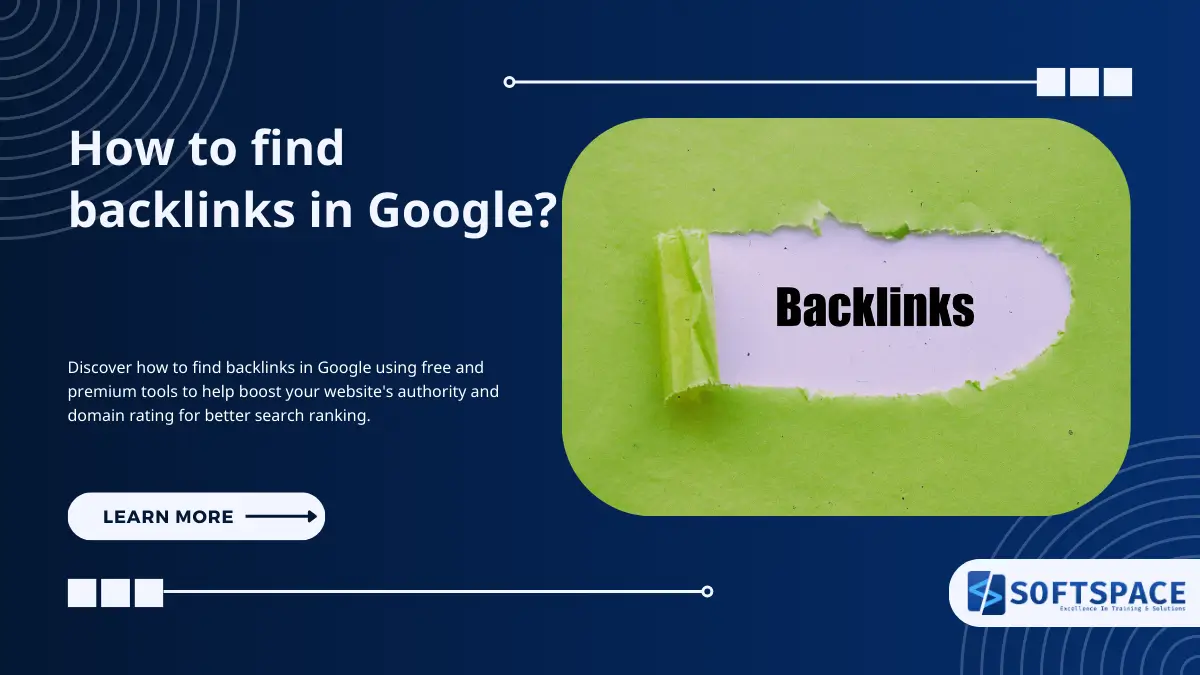Finding backlinks in Google is something that website owners and SEO specialists must know to make headways in this world of ever-changing digital marketing. Backlinks are the very basis of SEO;
these serve as strong recommendations which, if found, can easily raise the authority and ranking of your website on a search engine. And by understanding how to find backlinks in google you can revolutionise your online presence
We will go over every aspect of backlink analysis in this expansive guide, including its significance for SEO performance, its essential elements, and the proven methods for quickly and successfully finding backlinks in Google. We will also talk about the difference between Ahrefs’ Domain rating and Moz Pro’s domain authority and how the quality of links can affect the domain authority and domain rating.
What Are Backlinks?
Backlinks are endorsements from one website to another website. it is also called inbound or incoming links. Because they inform the search engine that the linked website is good and relevant, backlinks can be considered to be important for search engine optimization.
A website’s search engine rankings can be improved using high-quality backlinks from credible websites because people visiting the linked website can reach the site with a simple click on the link; they are thus also an increase in referral traffic as well.
However, backlink quality is more important than number because connections from low-authority or spammy websites can degrade SEO performance.
Importance of Backlinks For SEO Performance
- Enhanced Search Engine Rankings: Backlinks are an essential ranking factor for search engines such as Google. Higher ranks in search results are from more high-quality backlinks that inform search engines that your content is valuable and relevant.
- Increased website traffic: When your site gets connected to another site via backlinks it eventually gets more traffic to your website. More visitors will click on your backlinks to access your content directly, which can lead to more audience and potential clients.
- Increased Domain Authority: Backlinks from other good websites increase your domain authority, which is a measure of your website’s reliability and trustworthiness. Greater domain authority may lead to better results and more organic traffic.
- Faster indexing in the search engine: When your website has backlinks, then its crawlers search for pages much faster on your site. It means your content will appear in the results more speedily and could lead to traffic increase and generation.
What is Backlink Analysis?
Backlink analysis is like a physical examination but for the online reputation of the website, it involves evaluation of the number and quality of backlinks pointing to your website from another website.
With this analysis, one can find strategies on how to increase ranking on search engines, increase a number of high-quality backlinks that they have, increase the organic traffic and learn how search engines see the authority and reliability of your website.
Backlink analysis also helps in identifying and cleansing all the damaging or low-quality backlinks affecting the website’s reputation.
Key components of backlink analysis
- Quantity of Backlinks: The total number of backlinks for a website.
- Quality of Backlinks: It is the authority and trustworthiness of websites that provide the backlinks. More weight is given to links from trustworthy and relevant websites.
- Anchor text: The clickable text of the link is known as anchor text. Relevant and optimized anchor text can improve SEO efforts.
- Referring Domains: The number of unique domains that link to the website. the more referring domains, the more link diversity.
- Do-Follow vs. No-Follow Links: Follow links pass “link juice,” or SEO value, to the linked website. Although they don’t impact SEO directly, no-follow links can still build traffic.
- Spammy or Toxic Links: The rating of a website can be suffered by links coming from low-quality or irrelevant, spammy domains. Use should disapprove such spammy links as soon as you find them.
How to Find Backlinks In Google
Free methods
Google search console
Google Search Console is a useful tool for finding backlinks to your website. It provides a comprehensive report of websites linking to your website, pages most frequently linked to, and the anchor text most frequently used in those links.
Here is how you can use it to find backlinks
- Open Google Search Console and log in: Click on the Search Console dashboard with your Google account.
- Select Your Property: Select the website property you want to analyse.
- Click the “Links” Report button: From the left sidebar, select “Links.”
- Look into the Information: The “Links” study provides the following information:
The pages on your website with the most backlinks are known as the top-linked pages.
The websites with the most links pointing to your website are known as top linking sites.
The most popular anchor text for backlinks pointing to your website is called “top linking text.”
Advanced search operators
- Siteyourdomain.com intext: “your website”
This operator helps you in finding pages that link to your website on a particular domain.
- link:yourdomainname
This operator shows pages linking to your entire domain
Limitations:
- Very time-consuming and manual;
- backlink data is incomplete
- Google is not showing all backlinks in place.
Best practices:
- Use multiple search operators.
- Browse a few pages of results Compare to other sources
- Do not rely exclusively on these strategies.
Specialized Google techniques
- Reverse Image search for backlinks
The primary purpose of this technique is to find websites that use your original photos, find possible unlinked mentions and possibilities to acquire backlinks.
Method:
Prepare your Images
Use original high-quality photos from your website and note which ones—like infographics, original photographs, custom graphics, and data visualisation charts—are most likely to be shared.
Perform a reverse image search (Google Images)
- Go to images.google.com.
- In the search bar, click the camera icon.
- Put your image up there.
- Examine the search results like websites that use your image, use of the image in context and potential unlinked mentions.
Unlinked mention strategy workflow
- Find sites using your image
- Check if they have linked back
- Contact the Webmaster with: proof of the original image, request for proper credits and suggestions to add a backlink.
Google alerts for ongoing backlink tracking
The primary purpose of this technique is to keep an eye on brand references on the internet, find possible backlink opportunities and monitor the reputation of your brand.
Method:
Create Google alerts
Visit Google.com/alerts and set up Google alerts for your business/website by entering your brand name, website URL and unique content identifiers.
Customize alert options
Once you set up the Google alert for your business then do some customization like how often you want to keep an eye on backlinks like as-it-happens, daily digest or weekly digest these 3 options are available in Google Alert.
Choose the source that you want to monitor like news, blogs, webpages, books, forums, and videos.
You can also change language and geographical region as per your brand
Select the delivery method to locate backlinks like email or RSS feed.
Multiple alert strategies
“[Your Brand Name]” “[Your Website URL]” “[Unique Content Titles]” “[Founder/Key Team Names]”
Integrate alert into link-building strategies
Get Alert: Whenever your brand or website is mentioned online, a Google Alert has been activated trigger.
Review Mention: Analyse the quality of the mention and its relevance to your target audience and link-building goals.
Evaluate Backlink Potential: Determine if the mention presents an opportunity to get a high-quality backlink. Consider the domain authority of the website, its relevance to your niche, and the potential for a natural link placement.
Take action: take actions like reaching out for link inclusion, engaging with a content creator and building relationships with the owner of the website or the person who created the information.
Tools
Ubersuggest
A free, feature-limited version of the all-rounded SEO tool Ubersuggest is available. It features an exhaustive backlink analysis which incorporates anchor text distribution, referring domains, and the count of backlinks. More than this, Ubersuggest gives recommendations for content, auditing sites, and researching keywords.
Ahrefs
Ahrefs is a powerful SEO tool that is well-known for its accurate backlink data. You can check a limited number of backlinks for a specific website using the free version of the Ahrefs Backlink Checker. It provides information on the anchor text, referring domains, and the Domain Rating (DR) of the linked sites.
SEMrush
SEMrush is a complete SEO tool with robust backlink analysis features. It allows you to discover and analyse the backlink profile of your website, identify potential backlink opportunities, and track the link-building activities of your competitors. Some of the information that SEMrush offers about the number and quality of backlinks include domain authority, referring domains, and anchor text distribution.
Moz Pro
Moz Pro is one of the most popular tools used for studying website authority and backlinks. It provides an exhaustive overview of the number of backlinks pointing to a given website, which domains link to it, and their respective Domain Authority.
Majestic
Majestic is another popular backlink research tool that focuses on providing a comprehensive summary of the backlink profile of a website. To analyse the quality and authority of backlinks, it provides metrics like Citation Flow and Trust Flow.
Majestic provides valuable information about the distribution of anchor text, the number of referring domains, and the referring IPs.
Domain Authority Vs Domain Rating
| Features | Domain Authority (DA) by Moz Pro | Domain rating (DR) by Ahrefs |
| Purpose | evaluates a domain’s likelihood of ranking in search engine results. | evaluates a domain’s backlink profile compared to other domains. |
| Mainly focus | predicts ranking potential by combining a number of variables, including quality, quantity, and linking root domains. | It primarily focusses on the number and quality of backlinks heading to the website. |
| Calculation basis | Links originating from unique root domains. The spam score. Moz’s own index information. | The overall quantity of backlinks. The quality of domain connecting. The proprietary index of Ahrefs. |
| Update frequency | less often than Ahrefs but still regularly updated. | Regularly updated, often every day. |
| Accuracy for backlinks | Moderate (Moz’s link index has a big influence). | High (more live updates and backlinks in Ahrefs’ index). |
How Does Link Quality Affect The Domain Authority (DA) and Domain Rating (DR)
The quality of links greatly impacts DA. Since search engines perceive your website as more credible and trustworthy, high-quality links from credible websites greatly influence DA. Low-quality backlinks from spam or unconnected websites may hurt DA, and even lead to some penalties.
Domain Rating can also be affected by the quality of links. When determining DR, Ahrefs also considers the quality of the backlinks and the referring websites. More DR is assisted by good-quality links.
from high-quality relevant sites than by low-quality links from spammy or not related sites. A healthy backlink profile with high-quality links is what will improve DR and overall, SEO performance.
Conclusion
A game-changing ability that can completely transform your digital marketing strategy is learning how to find backlinks in Google. You’ll be ready to find worthwhile link-building possibilities that can greatly raise your website’s search engine rankings if you put the strategies we’ve covered.
Keep in mind that obtaining backlinks in Google is a continuous process that calls for perseverance, imagination, and constant work. Every high-quality backlink is a powerful vote of confidence for your website, therefore finding backlinks is more about quality than quantity.

13+ Yrs Experienced Career Counsellor & Skill Development Trainer | Educator | Digital & Content Strategist. Helping freshers and graduates make sound career choices through practical consultation. Guest faculty and Digital Marketing trainer working on building a skill development brand in Softspace Solutions. A passionate writer in core technical topics related to career growth.