Learn The NO CODE CMS
Build a super dynamic website with our WordPress Training.
Learn The Best & Easiest Tool for complete Website Development with our WordPress Training Program. Create static or dynamic websites with readily available templates.
70 Days | Practical Online Training | Live Projects
About The Program
Our WordPress Training Program offers a powerful CMS that is simple and easy to use tool for complete website development. Whether you want to create a static or dynamic website in minutes, WordPress has the tools and templates that allow you to build any site you can imagine.
Top Tools To Master:
Let's talk
WordPress
WordPress Course Curriculum
2 Months Live Online Training
We offer a complete WordPress training course, including all the practical skills required to create websites, from your own computer. You will learn everything from beginner to advanced level. This program is designed for anyone who is creative or a tech-savvy person who wants to learn how to build websites with WordPress.
- Installation & setup.
- Demo server & live server.
- WordPress Dashboard and configurations.
- Tools & settings.
- Security.
- Users & access levels.
- Free themes.
- Premium themes.
- Themes market place.
- Setting up a theme.
- Demo import.
- Child theme.
- Necessary plugins.
- Plugin installation and setup.
- eCommerce, contact forms, registration, captcha.
- Page builders.
- CSS management in page builders.
- Plugin rectification on malfunctioning.
- Managing the demo import.
- Page builders and extensions.
- WP Bakery builder.
- Elementor.
- Gutenberg.
- Store setup.
- Product import and creation.
- Types of products.
- Order configuration.
- Payment gateway.
- Shipping and tax calculation.
- Restrictions on ordering, delivery.
- WooCommerce bookable products.
- Time based services booking.
- Multi-vendor setup.
- Site migration.
- SSL & security.
- Site backup.
- Transferring from local to live server.
- Site security.
Key Highlights
- 75 hrs of practical learning.
- 2 months Live Sessions.
- Create dynamic websites easily.
- Use of themes & plugins.
- eCommerce & Payment Gateway.
- Live development project.
- Premium themes demo import.
- Site migration.
- Local & live server.
- SSL & security.
- Domain & hosting connection.
- 100% job assistance.
I love geeking out on WordPress. That's just something I like. But I would say that as soon as it's been successful, it's been really the folks involved.
- Matt Mullenweg

WordPress Course Key Features
Learn to create your own website on WordPress. Whether you’re a beginner or an advanced user, you’ll find this course provides all the tools you need for creating a professional website.
- Themes and plugins.
- Demo import.
- Site setup.
- Local & live server.
- Backup and security.
- Admin controls.
- eCommerce and payment gateway.
Who can join
WordPress Developer Course?
This course is designed for you, who wants to start a career in web designing or wants to improve their skills. This course is helpful for the beginners as well as advanced level users of the WordPress platform.
- Fresh graduates.
- IT Professionals.
- Web designers.
- Web developers.
- Non IT professionals.
- Networking people.
- UI developers.
How it goes?
- Weekdays & Weekend Batches.
- 7:30 AM to 9:00 AM.
- Live online classes.
- Monday to Friday.
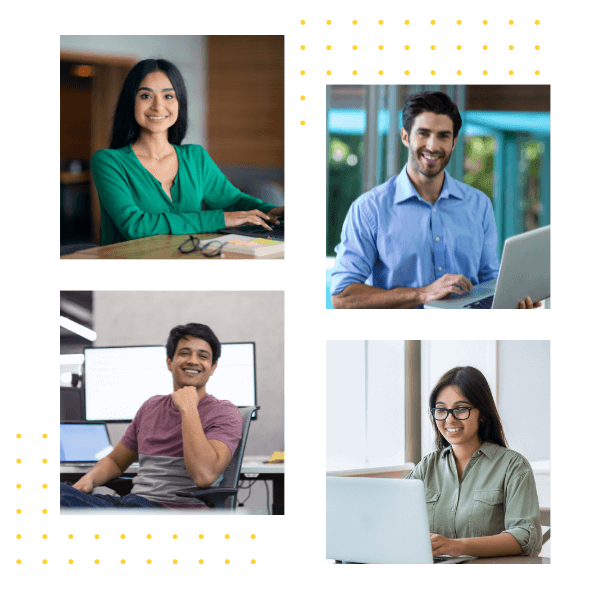
Why you should choose us?
Experienced Faculties
We provide the best training in WordPress CMS. We have our developers skilled in WordPress who will assist you in every step.
Mentoring Sessions
Personal mentoring on all aspects of WordPress training. Debugging and setting up a complete WordPress site.
Live Projects
With us, you work on live WordPress development projects with complete hands on execution to get a better understanding on the CMS.
100% Placement Assistance
Get 100% job assistance within 3 months of your WordPress course completion. We assure that you will get best opportunities.
Mock Interviews
We help you prepare for all the machine tests, technical interviews which are a core part of any recruitment process.
Personal Counselling
Our one-to-one personal counseling sessions help you groom yourself to become a better coding professional.
WordPress Training Course FAQs
You will definitely have some doubts about the WordPress Training and career path. Here we have answered some most prominent questions related to WordPress course.
WordPress Developer salaries in India range from 1.0 Lakhs to 6.0 Lakhs per year, with an average yearly pay of 2.6 Lakhs.
Salary estimates are based on 804 WordPress Developer salaries.
Nowadays, learning WordPress programming and becoming an expert in the sector is a terrific career choice. WordPress support and development is a lucrative and rewarding professional choice. Users with coding skills have a plethora of possibilities as well.
Freelance WordPress developers are in high demand, as WordPress powers 39.5% of all websites. If you have the abilities and willingness to work on website projects with WordPress, you may have what it takes to become a freelance WordPress developer.
Without a doubt, YES! It appears that the future of WordPress is vast enough to swiftly gain the trust of clients and management because it offers changing themes, built-in plugins, and so on at a low cost. However, it will assist you in breaking out of your shell, developing your identity, and securing your future as a WordPress developer.
Softspace Solutions is dedicated to practical training. In WordPress, you need understand the complete CMS with all it’s tools like themes, plugins etc. We will help you manage everything with live projects.






