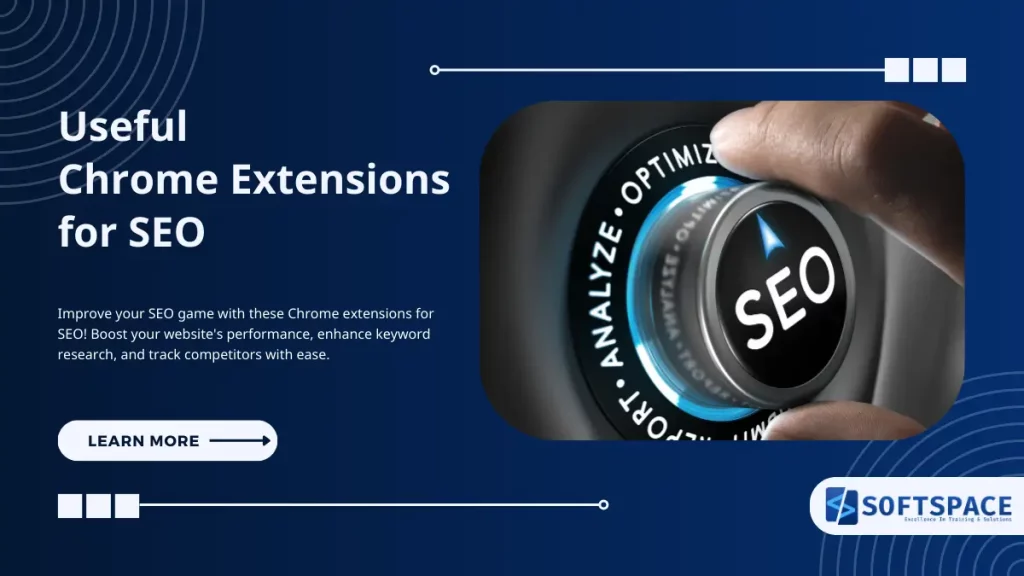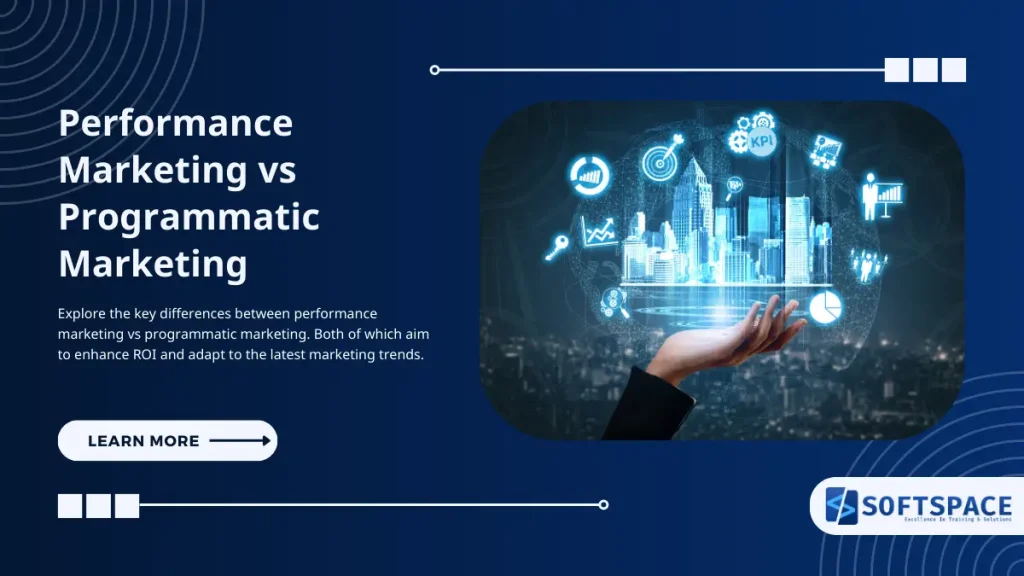In the fast-paced world of digital marketing, streamlining your SEO workflow is essential. The right Chrome extensions for SEO can be your secret weapon. Whether you’re checking on-page elements, researching keywords, tracking backlinks, or improving page performance, there’s an extension that fits your needs, all without leaving your browser.
This guide will highlight powerful tools like AIOSEO Analyser, which quickly scans titles, meta tags, schema, headings, image alt text, sitemaps, and more. It will also cover reliable staples such as MozBar, SEOquake, Detailed SEO, SEO Pro, Lighthouse, Redirect Path, and Check My Links.
Are you ready to boost your workflow? Let’s look at the essential Chrome extensions that make SEO smarter, faster, and more productive, one click at a time.

Top 10 Chrome Extensions for SEO
When it comes to SEO, the number of tools available can be overwhelming. Chrome extensions for SEO can be very useful for monitoring and analysing website metrics, checking keywords, and finding technical issues.
Here, we have put together a list of the top Chrome extensions for SEO that you should consider using for your website.
List of Chrome Extensions for SEO
Boost your SEO and marketing strategy with these powerful tools
| # | Tool Name | Use | Link |
|---|---|---|---|
1 |
Keywords Everywhere | Displays search volume, CPC, SEO difficulty, competition, related keywords, and trend data right within SERPs. Great for keyword research and competitor tracking. | Download |
2 |
Keyword Surfer | Reveals search volume, estimated traffic, page word count, and related keyword ideas directly in Google search results. | Download |
3 |
SEO Minion | Performs on-page SEO audits, checks broken links, previews SERPs, and simulates searches for different locations and languages. | Download |
4 |
SEOquake | Offers keyword density, link analysis, backlinks, SERP data, and an SEO audit. Integrates with Semrush for advanced metrics. | Download |
5 |
MozBar | Shows Domain Authority (DA), Page Authority (PA), link metrics, and exportable SERP metrics for competitor analysis. | Download |
6 |
Ahrefs SEO Toolbar | Performs on-page audits, highlights backlinks, broken links, and HTTP headers. Displays domain/page ratings and integrates with Ahrefs premium tools. | Download |
7 |
SimilarWeb | Provides traffic analytics such as bounce rate, pages per visit, visit duration, geographic breakdown, and traffic sources for competitor comparison. | Download |
8 |
BuzzSumo | Shows social engagement metrics, backlinks, and evergreen scores in SERPs. Helps evaluate content performance across platforms. | Download |
9 |
Hunter.io | Finds and verifies email addresses linked to a domain for outreach, backlink building, and collaborations. | Download |
10 |
Detailed SEO | Lightweight tool for instant insights into titles, meta descriptions, canonical URLs, robots tags, schema, and exports of links/images for quick on-page audits. | Download |
1. Keywords Everywhere
- This tool is essential for keyword research. It works with Google Search and other platforms to show:
- Monthly search volume, so you know how often people search a term
- Cost per click (CPC) for paid campaigns
- SEO competition score, which indicates the difficulty of ranking
- Related keyword suggestions and trends over time
When to use: It’s perfect for brainstorming blog topics, optimising product pages, or checking keyword potential before creating content.
2. Keyword Surfer
This lightweight alternative to paid keyword tools provides:
- Search volume directly in Google results
- Traffic estimates for top-ranking pages
- Word count of competitor pages
- Related keyword clusters for semantic SEO
When to use: It’s ideal for quick competitor checks and instant keyword insights while browsing search results.
3. SEO Minion
This versatile tool offers:
- On-page SEO analysis, including titles, meta tags, headings, and links
- A broken link checker
- SERP preview to see how your page appears in Google
- Hreflang tag validation for multilingual SEO
- Location-based SERP simulation
When to use: It’s great for quick site health checks and ensuring content is optimised for multiple regions and languages.
4. SEOquake
Supported by Semrush, SEOquake provides:
- Keyword density reports
- SERP overlays with page metrics
- Link analysis and backlink counts
- Comprehensive on-page audits
When to use: It’s perfect for deep competitor analysis, SEO audits, and spotting optimisation opportunities at a glance.
5. MozBar
A staple in the SEO toolkit, MozBar shows:
- Domain Authority (DA) and Page Authority (PA)
- Link profile analysis
- Follow/no-follow link identification
- Exportable SERP metrics
When to use: It’s essential when vetting backlink prospects or analysing competitors’ domain strength.
6. Ahrefs SEO Toolbar
This pairs with Ahrefs for premium features, including:
- On-page audits with title, description, and heading checks
- Broken link identification
- Redirect chain tracking
- Domain Rating (DR) and URL Rating (UR) from Ahrefs’ database
When to use: It’s best for users who already have an Ahrefs subscription and want quick browser-based access to its features.
7. SimilarWeb
This tool provides market intelligence and traffic data, such as:
- Monthly visits and bounce rates
- Traffic sources, including search, social, referral, and direct
- Visitor location breakdown
- Engagement metrics like average visit duration
When to use: It’s excellent for competitor benchmarking and spotting traffic opportunities.
8. BuzzSumo
This tool integrates with your browser to show:
- Social engagement metrics, such as shares, likes, and comments
- Backlink data
- Content performance scores, including the evergreen score
When to use: It’s perfect for content marketers aiming to create pieces that generate high engagement and shares.
9. Hunter.io
This tool specialises in email discovery and verification:
- It finds contact emails linked to a domain
- It validates deliverability
- It shows sources where the email was found
When to use: It’s ideal for outreach, link-building, influencer marketing, or PR campaigns.
10. Detailed SEO
This fast and simple on-page data extractor shows:
- Title tags, meta descriptions, canonical URLs, and robots tags
- Lists all page links, both internal and external
- Displays schema and Open Graph data
When to use: It’s great for quick on-page audits without the heaviness of complex SEO tools.
Use Cases & Practical Examples
To make these tools more relatable, here are some real-world scenarios where each extension shines:
- Keywords Everywhere: Finding long-tail keywords like “hidden beaches in Kerala” for a travel blog that targets niche audiences.
- Keyword Surfer: Quickly assessing the length and traffic of competitor content for “best running shoes in India” while preparing an e-commerce buying guide.
- SEO Minion: Testing hreflang implementation for a multilingual e-commerce store that sells products in both English and Spanish.
- SEOquake: Running a quick audit of a competitor’s blog to find under-optimised meta descriptions and pages with low keyword density.
- MozBar: Checking the quality of backlinks before pitching a guest post to ensure the site’s Domain Authority is high.
- Ahrefs SEO Toolbar: Identifying broken backlinks on a competitor’s site to create a link reclamation outreach campaign.
- SimilarWeb: Analysing traffic sources for a rival SaaS company to see if they’re getting more visitors from organic or paid campaigns.
- BuzzSumo: Finding highly shared content on LinkedIn for topic inspiration in B2B marketing.
- Hunter.io: Extracting and validating editor emails from niche magazines for outreach in PR campaigns.
- Detailed SEO: Quickly spotting missing alt tags and duplicate meta descriptions during a website redesign.
Pros & Cons of Each Extension
Keywords Everywhere
- Pros:
- Affordable
- Integrates with multiple platforms
- Provides quick keyword data
- Cons:
- The free version has limited advanced analytics
Keyword Surfer
- Pros:
- Lightweight
- Delivers instant results in SERPs
- Cons:
- Offers fewer in-depth metrics compared to premium tools
SEO Minion
- Pros:
- Multi-feature tool that audits, checks for broken links, and performs hreflang checks
- Cons:
- The interface may seem basic to advanced users
SEOquake
- Pros:
- Offers rich data overlay
- Integrates with Semrush
- Cons:
- It can feel overwhelming for beginners
MozBar
- Pros:
- Provides trusted authority metrics, such as DA and PA
- Cons:
- DA and PA are proprietary and may differ from scores given by other tools
Ahrefs SEO Toolbar
- Pros:
- Delivers powerful insights on backlinks and ratings
- Cons:
- Works best for Ahrefs subscribers and has limited free use
SimilarWeb
- Pros:
- Offers strong traffic source analysis
- Cons:
- Accuracy may vary for low-traffic sites
BuzzSumo
- Pros:
- Excellent for insights into content marketing
- Cons:
- Limits free usage to a certain number each month
Hunter.io
- Pros:
- Provides accurate email discovery and verification
- Cons:
- Monthly credits are limited on the free plan
Detailed SEO
- Pros:
- Fast, clean interface without a heavy load
- Cons:
- Has fewer features compared to all-in-one suites
Combining Extensions for a Complete Workflow
Research Stage:
- Keywords Everywhere and Keyword Surfer help identify profitable keywords and assess competitors.
Audit Stage:
- SEO Minion and SEOquake allow for in-depth on-page checks and competitive audits.
Outreach Stage:
- Hunter.io and SimilarWeb help find the right contacts and analyse target site traffic quality before pitching.
Latest 2025 Trends & AI Integration in SEO Extensions
The landscape of SEO extensions is changing quickly, with AI playing a significant role in automation and decision-making:
- SurferSEO’s AI Content Assistant suggests real-time keyword placement, headings, and content improvements while you write.
- MarketMuse Chrome Helper uses AI to instantly find content gaps and relevant keywords.
- Automated SEO Audits: Tools like SEO Minion are experimenting with AI-driven prioritisation of fixes.
- SERP Prediction Tools: Some extensions now forecast ranking changes based on algorithm updates.
New Popular Chrome SEO Tools (2024–2025)
- NeuralText SEO Assistant combines AI keyword research, clustering, and content briefs in one dashboard.
- WriterZen Chrome Add-on helps identify topical clusters for building authority.
- RankMath Insights is a Chrome extension that complements the RankMath WordPress SEO plugin with instant on-page analysis.
To Conclude
In conclusion, adding the right Chrome extensions for SEO to your toolkit can greatly simplify your workflow, support better decision-making, and improve your overall digital strategy. Whether you need on-page analysis, keyword research, competitor insights, or technical audits, each of these top 10 SEO extensions offers unique benefits.
By using these tools, you can optimise your website more effectively, keep up with industry trends, and reach higher search rankings. Begin testing these extensions today to see real improvements in your SEO efforts and boost your website’s visibility.
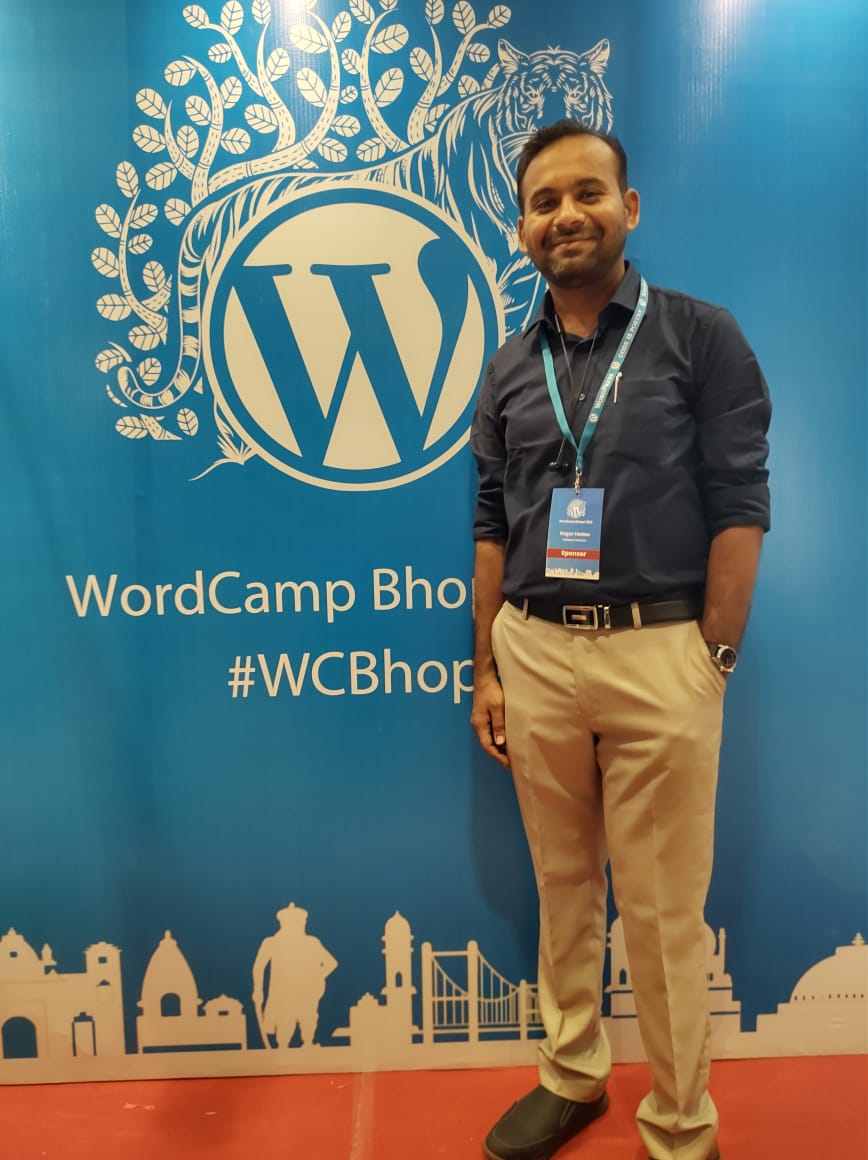
13+ Yrs Experienced Career Counsellor & Skill Development Trainer | Educator | Digital & Content Strategist. Helping freshers and graduates make sound career choices through practical consultation. Guest faculty and Digital Marketing trainer working on building a skill development brand in Softspace Solutions. A passionate writer in core technical topics related to career growth.