To help you get ready for your upcoming job interview, we have compiled a list of the most popular and frequently asked Google Analytics interview questions and answers. These are some of the topics that are covered:
- Understanding how Google Analytics works
- Behaviours and demographics
- Acquisition, conversion, and exit analysis
- Filters in GA
- Functions of Google analytics cookies for both mobile applications and websites
Google Analytics interview questions and answers for your next interview:
- What is Google Analytics?
- How does Google Analytics work?
- What are the benefits of using Google Analytics?
- What are the 5 V's of Big data that will help me understand more about it?
- What is a session?
- What is a cookie?
- What are Google Analytics Goals?
- What is meant by KPI in Analytics?
- What is a Funnel in Goals?
- What is Behavior in Google Analytics?
- What is Exit Rate?
- What is Search Depth?
- What are Filters in Google Analytics?
- What is an Acquisition report in Google Analytics?
- How many types of cookies does Google Analytics use and how long can they last?
- How can you differentiate between Unique Visitors and Users in GA?
- What are the most important things in Google Analytics you will want to analyze?
- What is the difference between Clicks and Visits?
- What are the demographics report in Google Analytics?
- What are the different types of reports available in Google Analytics?
- Is it possible to track the traffic coming from both mobile applications and websites with a single GA account?
- How to identify the most popular pages on my website in Google Analytics?
- How many characters can be passed through an event tracking code in Google Analytics?
- Name the different versions of Google Analytics.
- What are Events in Google Analytics and is there any limit on the number of events per day?
- What are the top channels that Google Analytics uses to track your traffic sources?
- When does a new session start in Google Analytics?
- How to change the session time in Google Analytics?
- Which feature allows you to find out whether your users are clicking on the ads or not and how this affects your ad ranking?
- What is bounce rate, what is a good bounce rate, and why should you care about it?
- How can I track my own visits to my website without affecting my website analytics data?
- What is a campaign, and how do you set up one in GA for email marketing?
- What do E-commerce tracks do, and why should you enable them for your site?
- What is Event Tracking?
- What are the three elements of Event Tracking?
- What is RPC in Google Analytics?
- What are Custom dimensions and metrics?
- What is a site speed report in Google Analytics?
- What is a Conversion Report in Google Analytics?
- Explain Property & Views in Google Analytics.
- What are Segments in Google Analytics?
- What is a ‘Real Time’ report in Google Analytics?
- What is Multi-Channel Funnel Report?
- What is the best way to track e-commerce sales through Google analytics?
- Explain Behavior Flow Report in Google Analytics.
- What do you understand by assisted conversions?
- What is remarketing audience in google analytics?
- What are UTM Parameters?
What is Google Analytics?
Google Analytics is a FREE web analytics tool that provides detailed statistics on a website’s traffic and visitors. It helps you to understand how visitors engage with your site so that you can make informed decisions about your digital marketing strategy.
This service uses cookies to collect data from users who visit websites that use Google Analytics. The data collected includes page impressions, number of visits per page, average time on the website, and more. This information is then used for reporting purposes or for improving user experience by creating relevant content and ads based on interests gathered through the site’s usage history.
How does Google Analytics work?
Let’s begin by getting a better understanding of what Google Analytics is.
Google Analytics is a free web analytics service offered by Google that tracks and reports website traffic, optimization, and user experience. It uses a tracking code to collect data on traffic sources, page views, user demographics, length of time on site, etc. You can also set up goals in GA to track conversions such as form submissions or sales transactions.
What are the benefits of using Google Analytics?
Google Analytics provides you with a wealth of information, some of which you may not have even thought to look for. Here are the top benefits of using Google Analytics:
- You can get an insight into how users interact with your website or app, including what they click on and how much time they spend on different pages.
- You can see who is coming to your site and where they’re coming from (this is also known as ” traffic source data”).
- You can see what devices people use when they visit your site or open your app — this will help you identify mobile optimization opportunities and prioritize resources accordingly.
What are the 5 V’s of Big data that will help me understand more about it?
The five Vs of big data are:
- Volume: Massive amounts of unstructured data that is generated every day, and it becomes difficult to store and manage.
- Variety: There are different kinds of data coming from various sources like social media, websites, mobile apps, etc.
- Velocity: These days we need to act quickly on the insights that we get from our analytics tools. This can be achieved only by using real-time analytics tools which give us instant insights into user behaviour on a website or app. For example, Google Analytics Real-time reports or Facebook Insights tool is used by many marketers to monitor their campaigns in real-time i.e., they can see how people are interacting with their ads as soon as they run them!
- Value: This refers to the value that big data may give, and it is closely related to what organizations can do with the data they collect. The ability to extract value from big data is required, as the value of big data increases considerably based on the insights that can be gleaned from it.
- Veracity: Since it’s humanly impossible to verify all the information manually; big data needs advanced algorithms that can help us filter out fake content and still retain the useful stuff for analysis purposes (in case there is no way for human verification).
What is a session?
A session is a period of activity on a website that ends with the user closing the browser. This can be used to identify users and track their behaviour.
Google Analytics uses sessions to determine how long you spend on your site, what pages users visit, etc.
What is a cookie?
- A cookie is a small text file that is placed on your computer or device. It allows websites to remember things about you and can make your browsing experience better, for example, by remembering your username so you don’t have to log in every time. Cookies also help us measure traffic and usage statistics to improve our products and services.
What are Google Analytics Goals?
Google Analytics Goals are a feature that allows you to define certain actions on your website and track them. For example, a goal could be “make an online purchase” or “subscribe to the newsletter”. These goals will show up in Google Analytics as events and can then be used to create conversions between two metrics such as visits and revenue.
You can create up to 20 custom conversion types under the Conversions section of GA (it’s also worth noting that this is where you would add UTM parameters for tracking purposes).
What is meant by KPI in Analytics?
The key performance indicator is a metric that helps you understand how well your website is performing. It can be used to measure the impact of any changes you make to the site.
For example, if your goal is to get more people to sign up for your mailing list, then you could use a sign-up form as a KPI and add it to Google Analytics. That way when someone fills out your form, they’ll be counted as a conversion and their contact details will appear in Google Analytics along with other information about them (like whether they came from a specific country or visited other pages on your site).
What is a Funnel in Goals?
- The funnel is the total number of people who go through a stage in the process, and it’s displayed as a percentage. For example, if you have a process where 50% of visitors go through each step, they’re represented by the percentages on the funnel.
- Use funnels to measure how many people visit your site or app, search for products or services, and then get converted into customers. You can use this information to identify bottlenecks where users drop off during their path to purchase so you can prioritize fixing those problem areas.
What is Behavior in Google Analytics?
Behaviour is the way users interact with your site or app. It includes how often they visit, where they go when they’re there, and for how long.
Behaviour data is useful because it sheds light on what parts of your website are most engaging (or not) for visitors and helps you identify trends that may be influencing your traffic.
There are three main types of behaviour:
- Site Usage—How often do users visit each page on your site or perform specific actions like adding items to their cart or logging in to an account
- Traffic Sources—Where users come from (for example, Facebook or Google)
What is Exit Rate?
Exit Rate is the percentage of users who leave your site after visiting a particular page or section. You can get this information by checking out the Audience > Behavior > Site Content report.
In this report, you will be able to see how many people have left your site in the past 30 days and what pages they visited before exiting. If there are no exits from any page on your website, then Google Analytics automatically classifies it as an exit page. For example, if someone visits a homepage but does not click anywhere else on that site and leaves without clicking any other links or buttons, then Google Analytics will mark that visit as an “exit”.
What is Search Depth?
Search Depth is the number of clicks from the initial search to a conversion. You can access this metric in Google Analytics by navigating to Conversions -> Goals -> Multi-channel Funnels, selecting the “Search” goal type, and drilling down to find your data.
The search depth is important because it can help you identify sources of traffic on your website that are leading to conversions. For example, if someone searches “blue widgets” on Google and then lands on a specific landing page (say https://www.examplecompany.com/widgets/blue/) before converting, their Search Depth would be 1 because they clicked one link away from the original search query (https://www.google.com).
If they landed directly on the landing page at https://www.examplecompany.com/widgets/, their Search Depth would be 0 since there were no other clicks between them typing “blue widgets” into Google and converting on that same page (that being said…don’t do that!).
What are Filters in Google Analytics?
Filters are a powerful tool to help you understand how users experience your site. They allow you to segment traffic into different groups, so that you can focus on specific areas of your site and make adjustments based on what has been happening with each group of people. For example, if you wanted to see how many people were visiting the “Contact Us” page on your website, you could use a filter to only look at this type of traffic. The image below shows an example of how filters work in Google Analytics:
What is an Acquisition report in Google Analytics?
The Acquisition reports show you the sources of new and returning users. You can, for example, utilize the reports to check how many users accessed your website via Google Search.
How many types of cookies does Google Analytics use and how long can they last?
In Google Analytics, there are two types of cookies: first-party and third-party cookies.
First-party cookies are used by the website owner (you) to track your own users and activities. They are important because they let you see how visitors move around your site or app, what they like, and how they interact with your content. You can also use them to count how many people have visited your website in a given time period.
These cookies expire when the user closes their browser window or tab; however, if you have more than one page open at a time within one browser window then all information from those pages will be stored until you close them all down together as well – even if it’s only been 20 minutes since opening that first page!
How can you differentiate between Unique Visitors and Users in GA?
You can differentiate between Unique Visitors and Users in Google Analytics by studying the metrics under Audience > Overview.
The primary difference is that users are identified as unique visitors if they’ve only made one visit to your site, while a unique visitor is anyone who’s come to your site at least once.
It’s also possible that you may have more than one user account (for example, if you’re an agency with multiple clients), so it’s useful to look at the number of users rather than just unique visitors.
What are the most important things in Google Analytics you will want to analyze?
There are many things that you will want to analyze in Google Analytics. It is important to know what these things are so that you can ask the right questions when asking for help.
- Traffic Sources: What are the traffic sources on your website? How much of your website’s traffic comes from organic search? Paid search? Referral links? Social media platforms like Facebook and Twitter? Other sources such as email newsletters, display ads, etc.?
- Goals: What are the most important goals for a site owner or manager to track with Google Analytics (e.g., time spent on site or pages per session)? How does this compare with other metrics like bounce rate and conversion rate (the percentage of visitors who become customers)? Are there any gaps between what you’d like visitors to do versus what they actually do—and how can you close those gaps if needed?
What is the difference between Clicks and Visits?
Clicks and Visits are the two most important metrics you should know for your Google Analytics account.
- Clicks: This is the number of clicks that came from your site. You can see whether this number is increasing or decreasing over time, which helps you determine how effective your site is at attracting visitors.
- Visits: The number of times a user has come to your website in a given period (usually 30 days). It’s important to note that visits are not equal to pageviews; some users may visit multiple times but only view one page per visit, while others may view multiple pages every time they visit.
What are the demographics report in Google Analytics?
The demographics report in Google Analytics shows you the number of visitors to your site by country, age, and gender.
You can use this data to identify any cultural differences that might affect how users interact with your website.
The demographics report is available for both websites and mobile apps
What are the different types of reports available in Google Analytics?
In Google Analytics, you can create six types of reports:
- Audience Reports
- Behaviour Reports
- Conversions and Goals Reports
- Real-Time Reporting (RTR) Reports
- Funnel Visualization Reports
Is it possible to track the traffic coming from both mobile applications and websites with a single GA account?
Yes, it is possible to track the traffic coming from both mobile applications and websites with a single GA account. In case you want to track the traffic coming from different kinds of devices then you have to create separate accounts for each device.
In order to do this, go to “More Settings” > “Devices” on your analytics account and select the “New Device Grouping” option in order to create multiple groups for different types of user devices.
How to identify the most popular pages on my website in Google Analytics?
You can use the Pages report to identify the most popular pages on your website. The Page Views metric shows the number of times users have viewed a page during a specified time period. The All Pages report displays all pages on your site that at least one user has viewed during the selected date range.
To find out which pages are driving traffic to your website (and what content users are most interested in), check out this guide from Google: https://support.google.com/analytics/answer/1033125?hl=en
How many characters can be passed through an event tracking code in Google Analytics?
It is not possible to pass unlimited characters through an event tracking code in Google Analytics. The maximum number of characters that can be passed through the event tracking code is 60.
Name the different versions of Google Analytics.
There are three versions of Google Analytics. The most common one is the standard version, which is free to use and offers many features that you can use to measure your website traffic. Another similar version is Google Analytics 360, which comes with additional features that help you track customer engagement across multiple devices and platforms. Lastly, there’s Google Analytics for Firebase, which users mainly find useful for mobile apps and games.
What are Events in Google Analytics and is there any limit on the number of events per day?
“Events in Google Analytics are discrete user interactions with your website. Examples include pages viewed, downloads, buttons clicked, and forms submitted. There is no limit on the number of events per day.”
What are the top channels that Google Analytics uses to track your traffic sources?
The top channels that Google Analytics uses to track your traffic sources are Search, Direct, Organic, Social, and Referral.
When does a new session start in Google Analytics?
A new session starts when the user is active on your website. If they go to another site and then come back, they’ll have a new session. If they close the browser window and open it again, they’ll have a new session.
How to change the session time in Google Analytics?
You can change the session time in Google Analytics. All you need to do is go to Google Analytics and select “Admin” from the left-hand menu. Then, click on “Account Settings” (1) and then “Property Settings” (2). Under the Account section of this page, click on “View Settings” (3).
Next, click on the last option under View Settings called “Time Zone & Time Format” (4). A new window will open with a list of dropdown options related to changing how times are displayed in your reports. You can select any one of these options depending on what you would like your sessions to be labelled as when viewing them inside Google Analytics
Which feature allows you to find out whether your users are clicking on the ads or not and how this affects your ad ranking?
- Google Analytics Customer Satisfaction report, which can be found under Audience > Behavior > Site Content > Landing Pages. This report provides you with information about how many people are clicking on your website’s ads and how this affects your site’s ad ranking.
- The more clicks an ad receives, the higher it will rank in search results, so knowing whether or not your users are clicking on ads is crucial to getting better placement in Google searches and increasing conversions.
What is bounce rate, what is a good bounce rate, and why should you care about it?
You should care about bounce rate because it is a metric that helps you determine how effective your website is at converting traffic into leads and customers. As a result, it’s an important metric to track in order to improve your site’s performance.
A high bounce rate means that people are leaving your website without spending any time on it—in other words, they aren’t engaging with anything on the page or clicking through to another page on the same site. This may be because they didn’t find what they were looking for or weren’t interested in what was available. Either way, these visitors don’t provide as much value as visitors who stay longer on the page or navigate around your site before leaving (exiting).
How can I track my own visits to my website without affecting my website analytics data?
You can do this using a custom variable. You can create a custom variable at the account level, and then use that variable to track visits from your own device(s).
Custom variables are useful for tracking anything specific to your site or business. They’re also a great way to put together “look-alike audiences” of similar users (which we’ll cover in the next section).
What is a campaign, and how do you set up one in GA for email marketing?
Campaigns are a way to group your marketing efforts into one area so that you can focus on one thing at a time. For example, if you’re promoting an event at your company and sending out emails, the campaign will be named after that event. In Google Analytics you can set up campaigns for email newsletters (or anything else) by clicking on the Traffic Sources tab and then selecting Campaigns under the Reporting section at the top of the page. You can then create a new campaign by clicking ” plus” next to “Campaign.”
What do E-commerce tracks do, and why should you enable them for your site?
- E-commerce tracking allows you to measure the number of people who visit your website, as well as what they do on your site. You can also see which pages they view, how long they stay, and in what order. Using this information, you can improve the customer experience with your website by identifying areas for improvement.
- By enabling e-commerce tracking, you’ll be able to:
- See how many people visit your store each day/week/month
- See how much revenue those visitors generated from their purchases
What is Event Tracking?
- Event tracking is a tool that can be used to measure user behaviour and determine the impact of certain events on a website or app.
- Examples include:
- A user opening a new tab in their browser.
- A mobile app being opened from an ad, email, or text message.
- A user clicking on an advertisement link in their Facebook feed.
- The goal of event tracking is to get more specific information about users’ digital activities so you can better understand how they use your website or application.
What are the three elements of Event Tracking?
Event tracking is a method of collecting events that take place on your website. There are three elements that makeup event tracking:
- Tracking code, which is installed on the pages of your site
- Event category, which defines the action being tracked (for example, add to cart)
- Event action, which defines what happens as a result of an event (for example, a $10 charge)
What is RPC in Google Analytics?
RPC stands for Remote Procedure Call. It is a technology used by Google Analytics to communicate with the server and send data from the client to the server.
Other technologies include XMLHttpRequest, which allows you to make AJAX requests, and JSONP, which works like RPC but with cross-domain capabilities so that it can send data between domains (without using CORS).
What are Custom dimensions and metrics?
Custom dimensions and metrics are one of the most powerful features of Google Analytics. They allow you to measure anything that is not already covered by default dimensions and metrics. For example, if you have a website where users can create their own profiles and share information about themselves, then you can use custom dimensions to track those user profiles.
Google Analytics allows you to create up to 20 custom dimensions per view (website property) or profile (account).
What is a site speed report in Google Analytics?
If you ask Google Analytics for a report on your site speed, it will show you the following information:
- The average load time of your pages
- The number of slow pages that need to be optimized
- A comparison between desktop and mobile traffic
What is a Conversion Report in Google Analytics?
Conversion Report in Google Analytics
- A conversion is when a user completes a predefined action on your website, such as buying something or filling out a form.
- You can use the Conversion report to see how many conversions take place on your site during a given period of time.
Explain Property & Views in Google Analytics.
In Google Analytics, a “property” is anything with a unique tracking ID, like a website, mobile app, blog, etc. There can be more than one property in a Google Analytics account.
A set of rules for tracking traffic on a single domain is called a view. You can think of a view as a single set of rules that Analytics uses to figure out how the traffic on a domain should be handled. Analytics only shows one view’s report at a time.
What are Segments in Google Analytics?
As a free product, Google Analytics is the most widely used analytics tool. It has many features to help you understand your visitors and how they interact with your website. Segments are one of these features. They allow you to filter data based on specific criteria, such as device type or location.
Below are some examples of segments that can be applied in Google Analytics:
- Device Type (e.g., PC)
- Browser Version (e.g., Chrome)
- Geolocation (e.g., US)
What is a ‘Real Time’ report in Google Analytics?
Real-time reporting is the ability to see your website’s traffic as it’s happening. It allows you to monitor how much traffic is coming in at any given moment and where it’s coming from.
Google Analytics offers real-time analytics using a tool called ‘Real Time report. It provides information about current visitor activity, including their device type and source of referral, so that you can make more informed decisions about how best to improve user experience.
What is Multi-Channel Funnel Report?
- The Multi-Channel Funnel Report is a report in Google Analytics that allows you to understand how users move through your website before they convert. You can see where the user has started their journey, e.g. search engine result page (SERP), email campaign, or PPC ad, and follow them through your site’s conversion process until they complete the desired action.
- The purpose of this report is to allow you to assess how each channel affects user behaviour on your website so you can determine which channels are most effective at generating conversions for particular goals or objectives and optimize accordingly
What is the best way to track e-commerce sales through Google analytics?
The best way to track e-commerce sales through Google analytics is by using e-commerce tracking. You can use this feature to see how many people are converting to your website, and how they’re converting. This includes information like what products they bought, what customers were referred to from specific sources, etc.
Explain Behavior Flow Report in Google Analytics.
For example, if you want to track the number of users who perform certain actions on your website and then leave without taking any action, you can create a Behavior Flow report. A Behavior Flow report shows where a user went after they entered your website (the source), what they did on the page (the behaviour) and where they exited from that page (the destination).
The Behavior Flow report is available in Google Analytics under Audience > Behavior > Paths. You can see how many people landed on your site through organic search as well as referrals. This will give you an idea of what visitors are doing once they get there and how much time they’re spending on each page of your site.
What do you understand by assisted conversions?
Let’s begin with the basics. Assisted conversions are metric in Google Analytics that tracks how many visitors have been (1) assisted by an outside source, such as a call centre representative, or (2) guided through the conversion process by an internal source, such as another page on your site. This type of conversion is useful because it allows you to determine if the assistance that led to conversion was valuable for your business and can be used for tracking the ROI of marketing initiatives.
Assisted conversions can be broken down further into two main types: assisted and assisted-assisted. The first one refers to cases where a user calls in for help from an agent, who then proceeds to complete their transaction over the phone; this is also known as assisted self-service (ASG). The second case refers only to customers who need help completing their transactions online through their website; this is known as remote assistance (RA).
What is remarketing audience in google analytics?
- Remarketing audience is the list of users who have visited your website and can be targeted using Google Ads.
- These visitors are added to a special dynamic remarketing list in Google Analytics to allow you to run retargeting campaigns.
What are UTM Parameters?
UTM parameters are the tracking codes Google Analytics uses to track your website’s traffic. They’re made up of three parts: the campaign name, campaign medium, and campaign source.
For example, if you’re running a Facebook ad but want to see how many people actually clicked on it, you can add a UTM parameter with “Facebook” as its name and “facebook_referral” as its medium. This way when someone clicks on one of these ads in Google Analytics it will show up in an easy-to-read chart under Referrals > Campaigns > Campaign Source > Organic Search Traffic from Facebook Ad Referrals
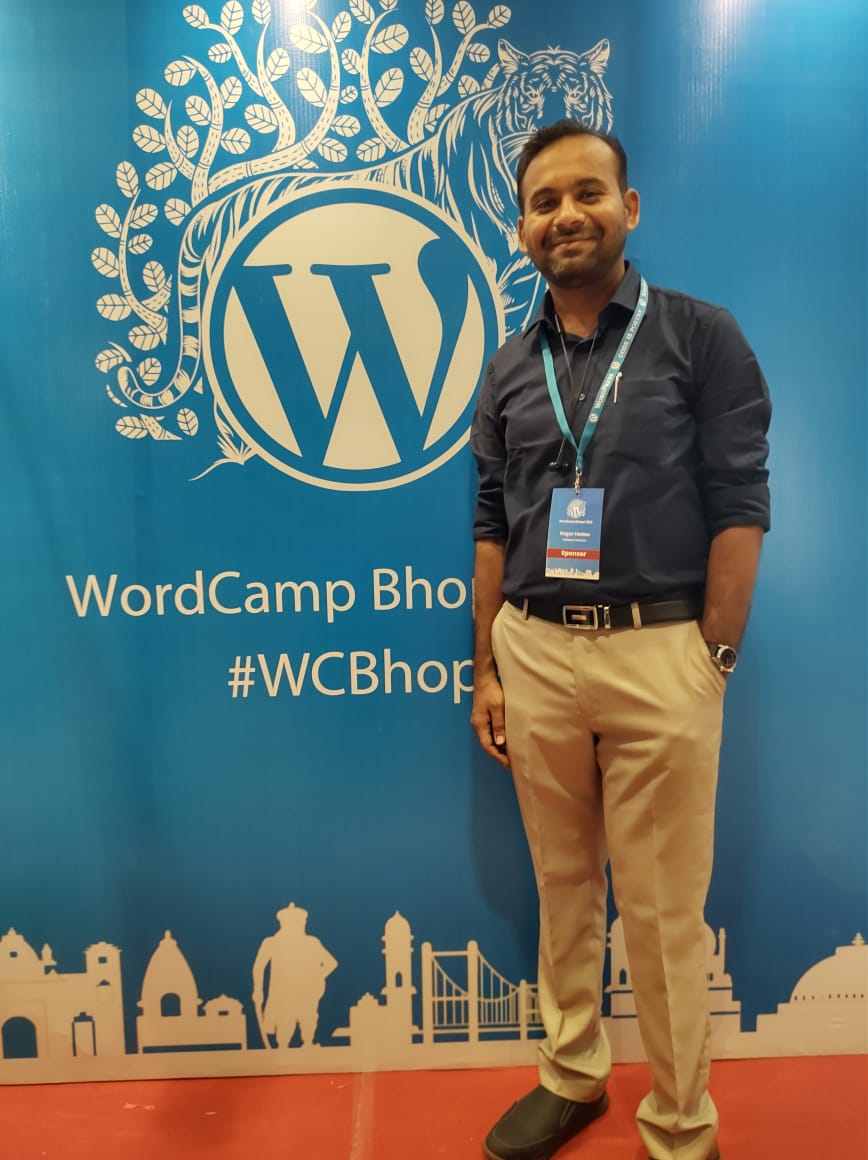
13+ Yrs Experienced Career Counsellor & Skill Development Trainer | Educator | Digital & Content Strategist. Helping freshers and graduates make sound career choices through practical consultation. Guest faculty and Digital Marketing trainer working on building a skill development brand in Softspace Solutions. A passionate writer in core technical topics related to career growth.




