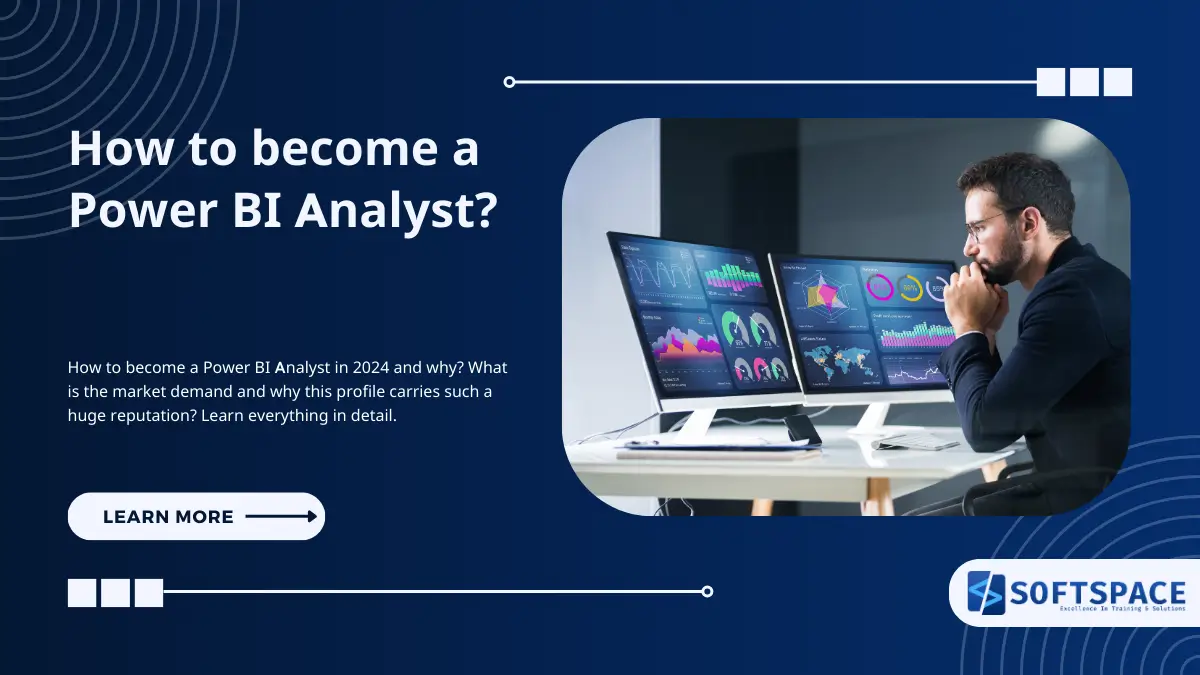So, willing to get into Data Visualization and Presentation? Great choice. To actually get into that you first need to know What is Power BI? What is it useful for and how it works as a Data Presentation & Visualization tool?
Power BI is a robust business analytics tool developed by Microsoft. It enables users to visualise data and share insights across an organisation or embed them in an app or website. It connects to a wide range of data sources, from basic Excel spreadsheets to databases and cloud-based and on-premises apps.
It transforms raw data into interactive dashboards and reports, allowing users to create and share clear, visually compelling insights. Power BI’s user-friendly interface and powerful features make it an essential tool for data-driven decision-making in modern businesses.
Here in this article, we will be discussing, “How to become a Power Bi Analyst?”. What skills in Power BI do you need and how it has a great benefit in securing a job in the vast data world?
Role of Power BI Analyst
A Power BI Analyst plays a crucial role in transforming raw data into meaningful insights for an organisation. They are responsible for collecting, cleaning, and analysing data from various sources, and then creating interactive reports and dashboards using Power BI. These professionals work closely with stakeholders to understand business needs and translate them into data-driven solutions.
They must possess a blend of technical skills, business acumen, and communication abilities to effectively present complex data in an easily digestible format. Power BI Analysts often collaborate with IT teams, data scientists, and business leaders to drive informed decision-making across the organisation.
Power BI Market Value and Salary

| Company | Position | Experience | Average Salary | Salary Range |
|---|---|---|---|---|
| TCS | Power BI Analyst | 2 – 9 yrs | ₹6.8 Lakhs | ₹2.3 L/yr – ₹11.2 L/yr |
| Accenture | Power BI Analyst | 1 – 7 yrs | ₹7.4 Lakhs | ₹4 L/yr – ₹12.3 L/yr |
| HCLTech | Power BI Analyst | 1 – 5 yrs | ₹5.1 Lakhs | ₹3 L/yr – ₹8.9 L/yr |
| Capgemini | Power BI Analyst | 1 – 4 yrs | ₹4.9 Lakhs | ₹3 L/yr – ₹8.5 L/yr |
| Wipro | Power BI Analyst | 1 – 4 yrs | ₹4.6 Lakhs | ₹2.3 L/yr – ₹8.2 L/yr |
| Cognizant | Power BI Analyst | 1 – 5 yrs | ₹5.9 Lakhs | ₹3.5 L/yr – ₹8.6 L/yr |
| LTIMindtree | Power BI Analyst | 2 – 6 yrs | ₹6.5 Lakhs | ₹4.5 L/yr – ₹9 L/yr |
| Tech Mahindra | Power BI Analyst | 2 – 5 yrs | ₹5.8 Lakhs | ₹3.5 L/yr – ₹9 L/yr |
How to become a Power BI Analyst?
Key skills in the Power BI Analyst role
As a highlit, these skills are extremely important:
- Power BI Expertise
- Data Visualisation
- DAX (Data Analysis Expressions)
- SQLData Modelling
- ETL (Extract, Transform, Load) Processes
- Database Management
- Excel
- Data Analysis
- Communication
- Business Acumen
- Problem Solving
Develop Foundational Skills
Data analysis basics
Mastering data analysis basics is fundamental for aspiring Power BI Analysts. This involves understanding different types of data (quantitative, qualitative, structured, unstructured) and various analytical techniques. Key concepts include descriptive statistics, inferential statistics, and probability theory. Analysts should be proficient in data cleaning, transformation, and interpretation.
They must grasp the importance of data quality and learn to identify patterns, trends, and outliers. Additionally, understanding the principles of data visualisation and storytelling is crucial for effectively communicating insights. These foundational skills form the bedrock upon which more advanced Power BI techniques are built.
SQL proficiency
SQL (Structured Query Language) proficiency is essential for Power BI Analysts as it enables efficient data manipulation and retrieval from relational databases. Analysts should be comfortable writing complex queries to extract, filter, and aggregate data. Key SQL skills include joining tables, using subqueries, and applying window functions.
Understanding database design principles and normalisation is also crucial. Proficiency in SQL allows analysts to prepare data for Power BI efficiently, optimise query performance, and handle large datasets. As many organisations store their data in SQL-based systems, this skill is invaluable for accessing and preprocessing data before importing it into Power BI.
Excel skills
Excel skills remain highly relevant for Power BI Analysts, as Excel often serves as a data source and a complementary tool. Proficiency in Excel includes mastering functions (e.g., VLOOKUP, SUMIF, INDEX-MATCH), pivot tables, and data modelling techniques. Analysts should be adept at data cleaning, formatting, and basic statistical analysis within Excel.
Understanding Excel’s Power Query and Power Pivot features is particularly beneficial, as these align closely with Power BI’s functionality. Additionally, familiarity with Excel’s charting capabilities helps in preliminary data exploration and can inform visualisation strategies in Power BI. Strong Excel skills facilitate smoother data preparation and enhance an analyst’s overall data-handling capabilities.
Learn Power BI
Power BI Desktop
Power BI Desktop is the primary authoring tool for creating reports and dashboards. It offers a user-friendly interface for importing data, building data models, and crafting visualisations.
Analysts must master its three main components:
- Query Editor for data transformation,
- Data Model for establishing relationships between tables
- Report View for creating interactive visualisations.
Understanding how to use custom visuals, apply formatting, and implement drill-through functionality is crucial. Power BI Desktop also allows for the creation of calculated columns and measures, enabling complex calculations. Proficiency in this tool is fundamental for any Power BI Analyst.
DAX (Data Analysis Expressions)
DAX is a formula language used in Power BI for creating custom calculations in tables, columns, and measures. It’s essential for advanced data modelling and analysis. DAX functions allow analysts to perform time intelligence calculations, running totals, and complex aggregations that go beyond simple sums or averages.
Key concepts include understanding filter context, row context, and how DAX evaluates expressions. Mastering DAX enables analysts to create sophisticated metrics, implement business logic, and develop dynamic, context-aware calculations. While initially challenging, proficiency in DAX significantly enhances an analyst’s ability to derive deep insights from data.
Power Query
Power Query is a data transformation and preparation tool integrated into Power BI. It allows analysts to connect to various data sources, clean and reshape data, and combine data from multiple sources. Key features include the ability to filter rows, remove duplicates, pivot and unpivot columns, and create custom columns using the M language.
Power Query’s user-friendly interface makes it accessible for basic transformations, while its advanced features cater to complex data manipulation needs. Mastering Power Query enables analysts to efficiently prepare data for analysis, automate repetitive data cleaning tasks, and ensure data consistency across reports.
How to become a Power BI Analyst with practical skills?
Understand Data Modeling
Star schemas
Star schemas are a fundamental concept in data modelling for business intelligence. This structure consists of a central fact table surrounded by dimension tables, resembling a star shape. The fact table contains quantitative data (measures) and foreign keys linking to dimension tables, which provide descriptive attributes.
Star schemas optimise query performance and simplify data analysis by reducing the need for complex joins. They support intuitive data navigation and facilitate easy understanding of relationships between business metrics and attributes. Power BI Analysts must grasp how to design and implement star schemas to create efficient, scalable data models that support fast and flexible reporting.
Dimensional modelling
Dimensional modelling is a technique used to structure data in a way that’s intuitive for business users and optimised for query performance. It involves organising data into dimensions (descriptive attributes) and facts (measurable events). Key concepts include slowly changing dimensions, conformed dimensions, and factless fact tables.
Analysts must understand how to identify appropriate grain for fact tables, design hierarchies within dimensions, and handle different types of facts (additive, semi-additive, non-additive). Proficiency in dimensional modelling enables analysts to create logical, consistent data structures that support various analytical needs and facilitate easy navigation through complex datasets in Power BI.
Master Data Visualization
Chart types and best practices
Mastering various chart types and their best practices is crucial for effective data visualisation in Power BI. Analysts should understand when to use different charts (e.g., bar charts for comparisons, line charts for trends, scatter plots for correlations) and how to choose the most appropriate visualisation for specific data types and analytical goals.
Best practices include maintaining a consistent colour scheme, avoiding chart junk, using clear labels, and ensuring accessibility. Understanding principles like data-ink ratio and pre-attentive attributes helps in creating impactful visualisations. Analysts should also be familiar with Power BI’s custom visuals to extend their visualisation capabilities beyond standard charts.
Storytelling with data
Storytelling with data is the art of crafting a narrative around data insights to engage and inform audiences. It involves more than just presenting figures; it’s about weaving data points into a coherent, compelling story that resonates with stakeholders. Power BI Analysts must learn to identify key messages in data, structure information logically, and use visual cues to guide viewers through the narrative.
This skill includes understanding the audience’s needs, choosing appropriate visualisations to support the story, and using interactive elements effectively. Mastering data storytelling enables analysts to transform complex data into actionable insights that drive decision-making and inspire change within organisations.
Gain Business Intelligence Knowledge
KPIs and metrics
Understanding Key Performance Indicators (KPIs) and metrics is essential for Power BI Analysts. KPIs are quantifiable measures used to evaluate the success of an organisation in meeting its strategic and operational goals. Analysts must learn to identify relevant KPIs for different business areas, understand how to calculate them and represent them effectively in Power BI dashboards.
This includes knowledge of financial metrics, operational efficiency measures, customer satisfaction indicators, and industry-specific benchmarks. Proficiency in this area enables analysts to create meaningful reports that align with organisational objectives and provide actionable insights for decision-makers.
Industry-specific insights
Developing industry-specific insights is crucial for Power BI Analysts to add value to their organisations. This involves understanding the unique challenges, trends, and key metrics relevant to specific sectors such as retail, finance, healthcare, or manufacturing. Analysts should familiarise themselves with industry jargon, regulatory requirements, and common business processes.
They need to stay updated on industry benchmarks and best practices for data analysis and reporting. This knowledge allows analysts to create more relevant and impactful Power BI solutions, ask pertinent questions during requirements gathering, and provide context-rich insights that resonate with stakeholders in their particular industry.
Practice with Real Projects
Personal projects
Engaging in personal projects is an invaluable way for aspiring Power BI Analysts to hone their skills. These self-initiated projects allow analysts to apply theoretical knowledge to practical scenarios, experiment with different techniques, and develop creative solutions. Personal projects might involve analysing data from hobbies, local community issues, or personal finances.
They provide opportunities to practice the entire BI workflow, from data collection and cleaning to modelling and visualisation. Moreover, these projects help build a portfolio that demonstrates skills to potential employers. They also encourage analysts to explore areas of personal interest, fostering a deeper engagement with the field and driving self-motivated learning.
Open datasets
Working with open datasets offers Power BI Analysts exposure to diverse, real-world data scenarios. Numerous organisations, including governments and research institutions, provide free access to large, complex datasets spanning various domains. These datasets allow analysts to practice handling different data types, sizes, and qualities.
They can experiment with cleaning messy data, dealing with missing values, and uncovering insights from unfamiliar subject areas. Open datasets also provide opportunities to tackle real-world problems, potentially contributing to public knowledge or community projects. This practice not only enhances technical skills but also broadens analysts’ understanding of different industries and societal issues, making them more versatile professionals.
Obtain Certifications
Microsoft Power BI certifications
- Microsoft Power BI certifications are valuable credentials that validate an analyst’s expertise in using the platform.
- The primary certification is the Microsoft Certified: Data Analyst Associate, which covers skills in preparing, modelling, visualising data, and deploying reports using Power BI.
- This certification demonstrates proficiency in core Power BI functionalities and data analysis techniques.
For more advanced users, the Microsoft Certified: Power BI Expert certification showcases skills in complex data transformations, advanced calculations, and optimising report performance. These certifications not only enhance credibility but also provide a structured learning path, ensuring analysts have a comprehensive understanding of Power BI’s capabilities.
Other relevant data analytics certifications
- Beyond Power BI-specific certifications, analysts should consider other data analytics certifications to broaden their skill set.
- Options include the Certified Analytics Professional (CAP), Google Data Analytics Professional Certificate, or specific database certifications like Microsoft SQL Server or Oracle.
- Data science certifications, such as those offered by DataCamp or Cloudera, can provide valuable complementary skills.
Project management certifications like PRINCE2 or analytics-focused Agile certifications can also be beneficial, especially for analysts aiming for leadership roles. These additional certifications demonstrate a well-rounded skill set and commitment to professional development, making analysts more versatile and attractive to employers.
Stay Updated with Power BI & Data Trends
Power BI updates and new features
Staying current with Power BI updates and new features is crucial in this rapidly evolving field. Microsoft frequently releases updates, often monthly, introducing new visualisations, data connectors, and functionality improvements.
Analysts should regularly review release notes, participate in Power BI community forums, and experiment with new features. This might involve attending webinars, following Power BI blogs, or joining user groups.
Understanding the latest capabilities allows analysts to leverage new tools for more efficient and effective reporting. It also enables them to provide innovative solutions to business problems and maintain a competitive edge in their careers.
BI industry trends
Keeping abreast of broader Business Intelligence industry trends is essential for long-term career growth. This involves monitoring advancements in areas like artificial intelligence, machine learning integration in BI tools, and the shift towards self-service analytics. Analysts should stay informed about emerging data governance practices, data privacy regulations, and cloud-based BI solutions.
Understanding trends in data storytelling, augmented analytics, and mobile BI is also crucial. Following industry publications, attending conferences, and participating in professional networks can help analysts anticipate future directions in BI and adapt their skills accordingly, ensuring they remain valuable assets in their organisations.
Build Your Career:
Creating a portfolio
- Building a comprehensive portfolio is crucial for showcasing a Power BI Analyst’s skills and experience.
- This portfolio should include a variety of projects demonstrating proficiency in different aspects of Power BI, such as data modelling, DAX calculations, and creative visualisations.
It’s important to include both personal projects and, if possible, anonymised versions of professional work. The portfolio should highlight problem-solving skills, creativity in data presentation, and the ability to derive actionable insights.
Hosting this portfolio on platforms like GitHub or a personal website makes it easily accessible to potential employers. A well-crafted portfolio serves as a powerful tool in job applications and interviews, providing tangible evidence of an analyst’s capabilities.
Networking in the BI community
- Networking within the Business Intelligence community is vital for career growth and staying at the forefront of industry developments.
- This involves participating in Power BI user groups, attending BI conferences and workshops, and engaging in online forums and social media platforms like LinkedIn.
- Analysts should consider contributing to community projects, writing blog posts, or presenting at meetups to share knowledge and gain visibility.
- Building relationships with other professionals can lead to mentorship opportunities, job referrals, and collaborative projects.
- Active participation in the BI community not only enhances learning but also helps analysts build a professional reputation, potentially opening doors to new career opportunities.
To Conclude
Why and how to become a POWER BI Analyst?
Becoming a proficient Power BI Analyst involves a multifaceted journey. It begins with developing a strong foundation in data analysis, SQL, and Excel.
- Mastering Power BI’s core components—Desktop, DAX, and Power Query—is crucial.
- Understanding data modelling techniques and visualisation best practices elevates your capabilities.
- Gaining industry-specific knowledge and staying updated with the latest BI trends ensures relevance.
- Practical experience through personal projects and open datasets is invaluable.
- Obtaining certifications validates your skills while building a portfolio and networking opens career opportunities.
This comprehensive approach equips you with the tools and knowledge to excel in the dynamic field of Power BI analytics.
Power BI Analysts To aspiring Power BI Analysts
Embrace the exciting journey ahead. The field of business intelligence is ever-evolving, offering endless opportunities for growth and impact. Your role is pivotal in transforming raw data into actionable insights that drive business decisions. While the learning curve may seem steep, remember that every expert was once a beginner.
Stay curious, be persistent, and don’t shy away from challenges. Each project, no matter how small, is a stepping stone towards expertise. The Power BI community is supportive and full of resources—leverage it. With dedication and continuous learning, you’ll not only master Power BI but also play a crucial role in shaping data-driven strategies. Your journey starts now—embrace it with enthusiasm and confidence.

13+ Yrs Experienced Career Counsellor & Skill Development Trainer | Educator | Digital & Content Strategist. Helping freshers and graduates make sound career choices through practical consultation. Guest faculty and Digital Marketing trainer working on building a skill development brand in Softspace Solutions. A passionate writer in core technical topics related to career growth.