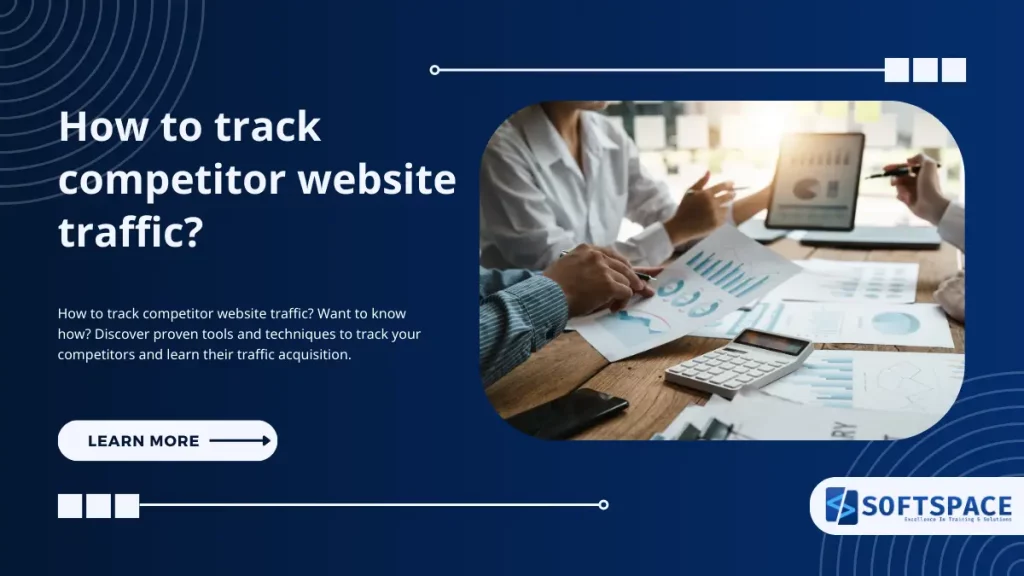Understanding your competitors’ web traffic isn’t just about satisfying curiosity—it’s a strategic necessity in today’s digital landscape. While you can’t access your competitors’ Google Analytics accounts directly, there are numerous effective methods to gain valuable insights into their online performance.
Think of competitor traffic analysis as digital intelligence gathering: using publicly available tools and data to understand what’s driving your competitors’ success or revealing their missed opportunities. For businesses of all sizes—from established marketing teams to emerging startups—this intelligence can transform your digital strategy.
In this comprehensive guide, you’ll discover:
- How to track competitor website traffic?
- Why is tracking competitor website traffic crucial for your business growth?
- The best free and premium tools for accurate traffic analysis
- Which specific metrics reveal the most valuable competitive insights?
- How to turn competitor data into actionable strategies?
- Common pitfalls to avoid when analysing competitor performance
By the end of this article, you’ll have mastered both the techniques and strategic applications of competitor traffic analysis. Let’s explore “How to track competitor website traffic?” and learn about their traffic patterns and how you can leverage these insights for your own success.
- How to track competitor website traffic and why?
- How to Track Competitor Website Traffic: Free Tools
- Premium Tools for Comprehensive Competitor Traffic Analysis
- Essential Metrics to Monitor in Competitor Traffic Analysis
- Deep Dive: Understanding Competitor Traffic Sources
- Leveraging Engagement Metrics for Competitive Advantage
- Transforming Competitor Data Into Strategic Action
- Common Competitor Analysis Pitfalls to Avoid
- Conclusion: Building Your Competitor Traffic Analysis Strategy
- FAQs About Tracking Competitor Website Traffic

How to track competitor website traffic and why?
Understanding your competitors’ website traffic provides critical context for your own digital performance. Consider this real-world example:
Imagine you operate an online fitness equipment store. Using basic traffic analysis tools like SimilarWeb, you discover your main competitor experiences a 40% traffic surge every January and receives significant traffic from Pinterest—a platform you’ve overlooked entirely. Additionally, their mobile site suffers from high bounce rates (revealed through SEMrush’s basic features).
Armed with these insights, you could develop a mobile-optimised Pinterest campaign targeting fitness enthusiasts before New Year’s resolutions begin, capitalising on both seasonal trends and an underutilised channel. This competitive intelligence allows you to identify opportunities and allocate marketing resources more effectively than flying blind.
Four Critical Reasons to Track Competitor Traffic
1. Benchmark Your Performance Accurately
Understanding how your website compares to competitors provides essential context for your metrics. Rather than celebrating a 10% traffic increase in isolation, you might discover the industry average was 25% that month—a reality check that helps set realistic goals and identify areas where you’re truly excelling or falling behind.
2. Uncover Hidden Market Opportunities
By monitoring competitors’ traffic patterns, you can identify gaps in their strategy that represent prime opportunities for your business. Perhaps they’re neglecting mobile users or experiencing traffic dips on weekends while search volume remains consistent. These insights reveal untapped market segments where you can capture audience attention.
3. Anticipate Seasonal Trends
Every industry has its unique rhythms—peaks and valleys that might not be immediately apparent from your data alone. Analysing competitors’ year-round traffic patterns helps you anticipate seasonal shifts and prepare accordingly, whether by increasing inventory before busy periods or developing content strategies for traditionally quiet months.
4. Refine Your Marketing Strategy
Your competitors’ traffic data serves as valuable market research. Understanding which channels drive their success—whether organic search, social media, or email marketing—allows you to make informed decisions about resource allocation. If a competitor dominates through platforms you’ve neglected, this signals potential opportunities for your brand.
How to Track Competitor Website Traffic: Free Tools
SimilarWeb
Key Features (Free Version):
- Monthly visit estimates
- Traffic source breakdown
- Geographic distribution
- Basic engagement metrics
- Device type analysis
SimilarWeb’s free version provides an excellent starting point for competitive traffic analysis. While data sampling is limited compared to premium versions, it delivers valuable insights into competitors’ traffic trends and their top-performing markets. The traffic source breakdown is particularly useful for understanding which channels drive their success.
SEMrush’s Basic Features
Key Free Features:
- Top organic keywords
- Basic traffic estimates
- Main competitor identification
- Limited daily searches
Though the free tier has search limitations, strategic use of your daily queries can yield valuable insights about competitors’ organic search performance. Focus on analysing their highest-performing keywords and understanding which pages attract the most organic traffic.
Social Media Intelligence
Public social media metrics offer significant competitive insights without cost. Valuable data sources include:
- LinkedIn follower growth rates
- Facebook’s Page Transparency features
- Instagram engagement metrics
- Twitter audience demographics
- YouTube view counts and subscriber growth
Tools like SocialBlade provide free analytics across multiple platforms, helping piece together your competitors’ social traffic strategies and engagement patterns.
Premium Tools for Comprehensive Competitor Traffic Analysis
Ahrefs
Strengths:
- Industry-leading backlink analysis
- Highly accurate keyword tracking
- Content performance metrics
- Historical data spanning several years
- Competitor comparison features
Ahrefs excels in providing comprehensive SEO and traffic analysis, with particularly accurate estimates for English-language websites. Its Content Explorer feature helps identify competitors’ most successful content strategies, while its historical data enables deep-dive trend analysis across years of performance.
SEMrush Pro
Key Capabilities:
- Detailed traffic analytics across channels
- Keyword position tracking
- Comprehensive site audit tools
- Backlink analysis
- PPC campaign insights
SEMrush Pro unlocks advanced competitive analysis features unavailable in the free version. Its traffic insights cover both organic and paid channels, making it invaluable for understanding competitors’ complete digital marketing strategy and identifying their highest-performing tactics.
Similarweb Pro
Premium Advantages:
- Enhanced traffic accuracy
- Detailed engagement metrics
- Comprehensive audience analysis
- Conversion analytics
- Mobile app tracking
The premium version offers significantly more precise traffic insights than its free counterpart. For e-commerce businesses, its conversion analytics and app tracking features prove particularly valuable for understanding the complete customer journey across all digital touchpoints.
Essential Metrics to Monitor in Competitor Traffic Analysis
1. Traffic Volume Trends
Track monthly traffic patterns to identify:
- Growth trajectories
- Seasonal fluctuations
- Campaign impact periods
- Year-over-year performance
Pay special attention to sudden traffic spikes, which often indicate successful campaigns, viral content, or significant PR events. Understanding these patterns helps you anticipate market shifts and plan your own initiatives strategically.
2. Traffic Source Distribution
Analyse where competitors get their traffic:
- Organic search percentage
- Paid search investment
- Social media effectiveness
- Referral traffic relationships
- Direct traffic brand strength
Look for changes in this distribution over time to spot strategic shifts in marketing approach. If a competitor suddenly increases paid search while reducing social media spend, this may signal changing priorities worth investigating.
3. Geographic Audience Distribution
Examine which regions drive competitor traffic:
- Primary market concentration
- Emerging market growth
- Underserved territories
- Regional engagement differences
This geographic analysis helps identify both saturated markets and untapped opportunities where competitors might have limited presence. Pay attention to how competitors tailor their approach for different regions through localised content or targeted campaigns.
4. Device Usage Patterns
Monitor the split between:
- Desktop traffic
- Mobile users
- Tablet engagement
- Cross-device behavior
Understanding device preferences helps optimise your own user experience and identify opportunities competitors might be missing. Watch for trends in mobile usage, which often signal important shifts in user behaviour and expectations.
5. Engagement Quality Indicators
Track these critical engagement metrics:
- Bounce rate variations
- Pages per session
- Average session duration
- Return visitor percentage
These indicators help evaluate traffic quality, not just quantity. Compare metrics across different traffic sources to understand which channels bring the most engaged visitors, sometimes revealing that smaller traffic sources deliver higher-quality engagement.
Deep Dive: Understanding Competitor Traffic Sources
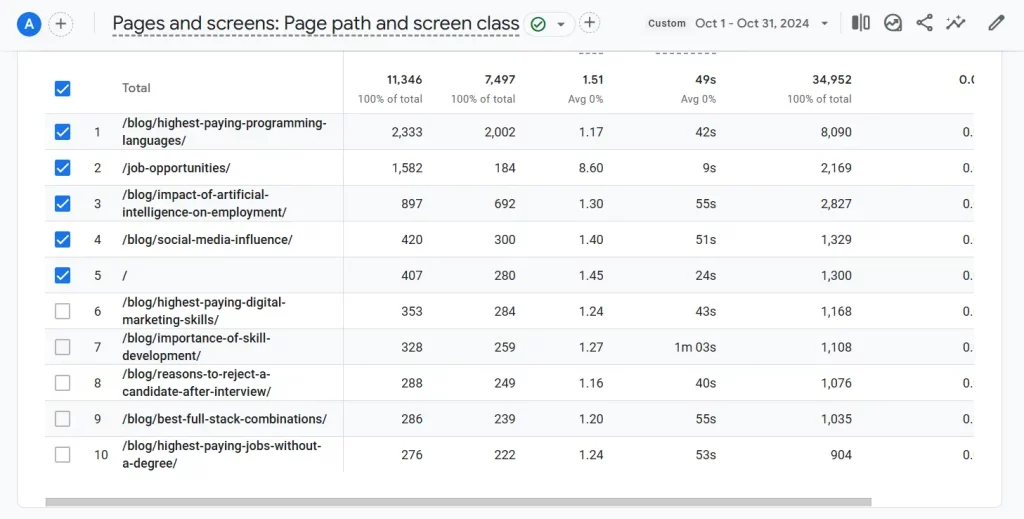
Organic Search Performance
Examine which keywords drive organic traffic to competitor sites by:
- Analysing search intent patterns
- Identifying SERP feature capture
- Evaluating content gap opportunities
- Tracking keyword difficulty vs. traffic value
Look beyond search volume—analyse the intent behind keywords and how they align with different stages of the customer journey. Pay special attention to featured snippets and SERP features they’ve captured, as these indicate successful content optimisation strategies.
Paid Traffic Strategy Analysis
Study competitors’ PPC approaches by monitoring:
- Ad copy messaging themes
- Landing page optimisation tactics
- Keyword bidding patterns
- Budget allocation trends
- Seasonal campaign adjustments
Tools like SEMrush reveal advertising budget trends and their most successful ad campaigns. Look for patterns in bidding strategy and how competitors adjust campaigns seasonally to maximise ROI during peak periods.
Social Media Referral Patterns
Track which social platforms drive meaningful traffic by analysing:
- Platform-specific engagement rates
- Content format effectiveness
- Posting frequency patterns
- Audience response variations
- Cross-platform strategy differences
Don’t just count followers—analyse engagement rates and which content types generate the most site visits. Notice how competitors adapt their approach for different platforms and which social channels convert to website traffic most effectively.
Direct Traffic Strength
Evaluate brand recognition through direct traffic by examining:
- Month-over-month direct traffic stability
- Campaign impact on brand searches
- Offline marketing correlation
- URL structure memorability
High direct traffic typically indicates strong brand recognition or successful offline marketing initiatives. Monitor fluctuations during campaigns or seasonal events to reveal the effectiveness of branding efforts and offline-to-online strategy integration.
Leveraging Engagement Metrics for Competitive Advantage
Time on Site/Dwell Time Analysis
This metric reveals content engagement effectiveness:
- Compare the duration across different sections
- Identify high-value content types
- Evaluate information architecture success
- Measure multimedia vs. text engagement
Longer site time usually indicates more valuable content or a more engaging user experience. Analyse which specific pages or content formats capture visitor attention the longest to inform your own content development.
Bounce Rate Patterns
Analyse bounce rates to understand:
- Landing page effectiveness
- Traffic quality by source
- Content relevance to visitor intent
- Technical performance issues
Pay particular attention to landing page bounce rates from different traffic sources. High bounce rates often reveal disconnects between traffic acquisition messaging and actual on-page experience—a common competitor weakness you can exploit.
Pages Per Visit Distribution
Track content journey patterns through:
- Internal linking effectiveness
- Content relationship strength
- Information architecture optimisation
- conversion path clarity
Study the journey users take through competitor sites to understand content hierarchy and user flow. Higher pages-per-visit numbers typically indicate better internal linking strategies and more engaging content ecosystems that keep visitors exploring.
Popular Content Identification
Identify which content generates the most engagement by analysing:
- Social sharing metrics
- Comment activity
- Backlink acquisition
- Organic traffic distribution
Look for patterns in format, length, and subject matter across high-performing content. These insights help shape your own content strategy by revealing what truly resonates with your target audience rather than following general industry assumptions.
Transforming Competitor Data Into Strategic Action
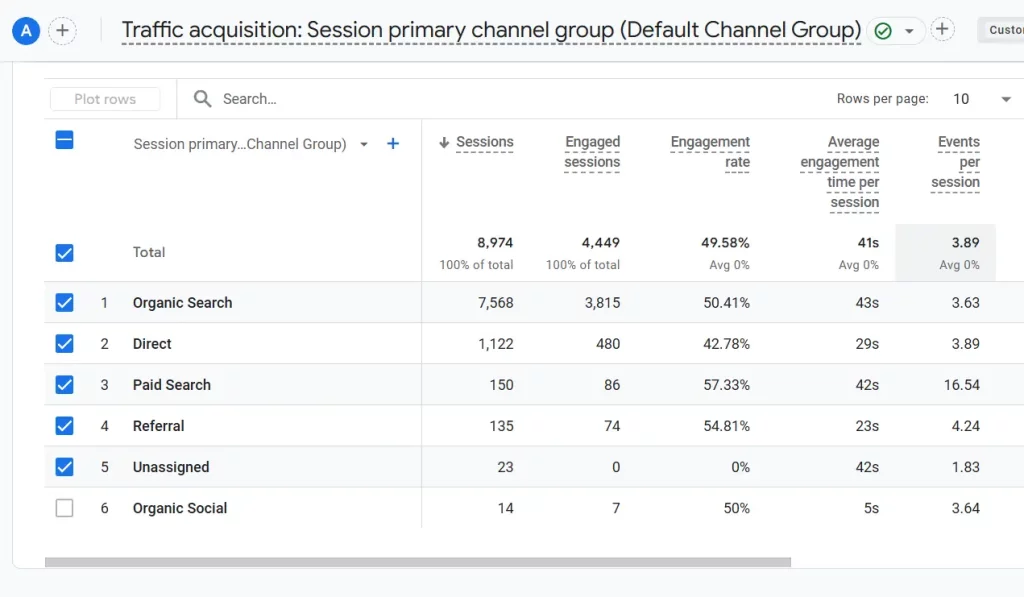
Identifying Content Opportunity Gaps
Discover topics competitors aren’t covering effectively:
- Underserved customer questions
- Emerging trend coverage
- Depth vs. breadth opportunities
- Format innovation possibilities
These gaps represent opportunities to differentiate your content and capture underserved segments of your market. Pay special attention to questions that appear in search data but lack comprehensive answers from market leaders.
Uncovering High-Value Keyword Opportunities
Find keywords where competitors show vulnerability:
- High volume/low competition terms
- Ranking volatility indicators
- SERP feature opportunities
- Long-tail variant potential
Focus particularly on keywords where competitors rank poorly despite high search volume or relevant business value. These opportunities often offer quicker wins for your SEO strategy than highly competitive head terms.
User Behaviour Pattern Recognition
Analyse how users interact with competitor sites:
- Navigation structure effectiveness
- Mobile optimisation quality
- Call-to-action placement strategy
- Form design and functionality
Study these elements to inform your own UX decisions. This analysis helps you avoid their mistakes and adopt their successful approaches while identifying opportunities to create superior user experiences.
Conversion Strategy Optimisation
Examine competitors’ conversion tactics:
- Value proposition presentation
- Lead-nurturing sequences
- Pricing display strategies
- Social proof implementation
- Urgency/scarcity techniques
Use these insights to refine your own conversion optimisation strategy. Often, the most effective approach combines the strongest elements from multiple competitors with your unique differentiators to create a superior conversion experience.
Common Competitor Analysis Pitfalls to Avoid
Relying on Single Data Sources
Different tools use varying methodologies and data sources. To mitigate this risk:
- Cross-reference multiple tools for verification
- Understand each tool’s methodology limitations
- Consider data recency and sample size
- Look for convergent patterns across platforms
Remember that each tool has inherent strengths and weaknesses—use them complementarily rather than in isolation for the most accurate picture of competitor performance.
Misinterpreting Traffic Data
Context is crucial when analysing competitor data:
- Traffic spikes might indicate marketing success or bot activity
- Geographic shifts could reflect targeting changes or tracking issues
- Source changes might show strategy shifts or tracking implementation changes
Always look for corroborating evidence before drawing conclusions, and consider seasonal or industry-wide factors that might influence the data you’re seeing.
Neglecting Mobile-Specific Analysis
Mobile traffic patterns often differ significantly from desktop behaviour:
- Mobile engagement metrics typically show different patterns
- App traffic may not appear in standard website analytics
- Mobile search intent often varies from desktop queries
- Device-specific user journeys may reveal different priorities
Pay special attention to mobile-specific metrics and behaviours, as these increasingly represent the primary user experience for many industries.
Focusing on Vanity Metrics Over Value
Avoid being misled by impressive but meaningless numbers:
- High traffic means little without conversion context
- Social follower counts don’t guarantee engagement
- Keyword rankings are meaningless without search intent alignment
- Backlink quantity matters less than quality and relevance
Focus on metrics that directly relate to business goals. Sometimes lower traffic from highly targeted sources delivers significantly more value than high-volume, low-quality traffic from irrelevant channels.
Conclusion: Building Your Competitor Traffic Analysis Strategy
Tracking competitor website traffic isn’t about copying their playbook—it’s about understanding the market landscape and identifying opportunities they’ve overlooked. By systematically monitoring these metrics and applying insights strategically, you can develop a more effective digital approach that positions your business advantageously.
Start with the free tools available to establish your baseline understanding, then consider investing in premium solutions as your needs evolve and the value of deeper competitive insights becomes apparent. Remember that the most powerful competitive advantage comes not from following your competitors but from understanding their strengths and weaknesses to forge your own distinctive path.
By making competitor traffic analysis a regular component of your digital strategy, you’ll position yourself to identify emerging trends earlier, allocate resources more effectively, and ultimately capture market share through superior strategic decision-making based on actual market intelligence rather than assumptions.
FAQs About Tracking Competitor Website Traffic
How accurate are third-party traffic estimation tools?
Third-party tools typically provide estimates within 30-50% of actual traffic for larger sites, with accuracy improving for higher-traffic websites. Cross-reference multiple tools for greater confidence in the data.
Is it legal to analyse competitor website traffic?
Yes, analysing publicly available data about competitor websites is legal and a standard business practice. These tools use sampling methods and publicly accessible information rather than accessing private analytics accounts.
How often should I conduct competitor traffic analysis?
For most businesses, quarterly deep-dive analyses supplemented with monthly trend monitoring strike the right balance between strategic insight and operational efficiency.
Can competitors tell if I’m analysing their traffic?
No, competitors cannot detect when you use third-party tools to analyse their traffic patterns. These analysis methods are completely undetectable to the sites being analysed.
Which metrics matter most for e-commerce competitor analysis?
For e-commerce, focus on conversion path analysis, shopping cart abandonment indicators, product page engagement metrics, and seasonal buying pattern identification across competitors.
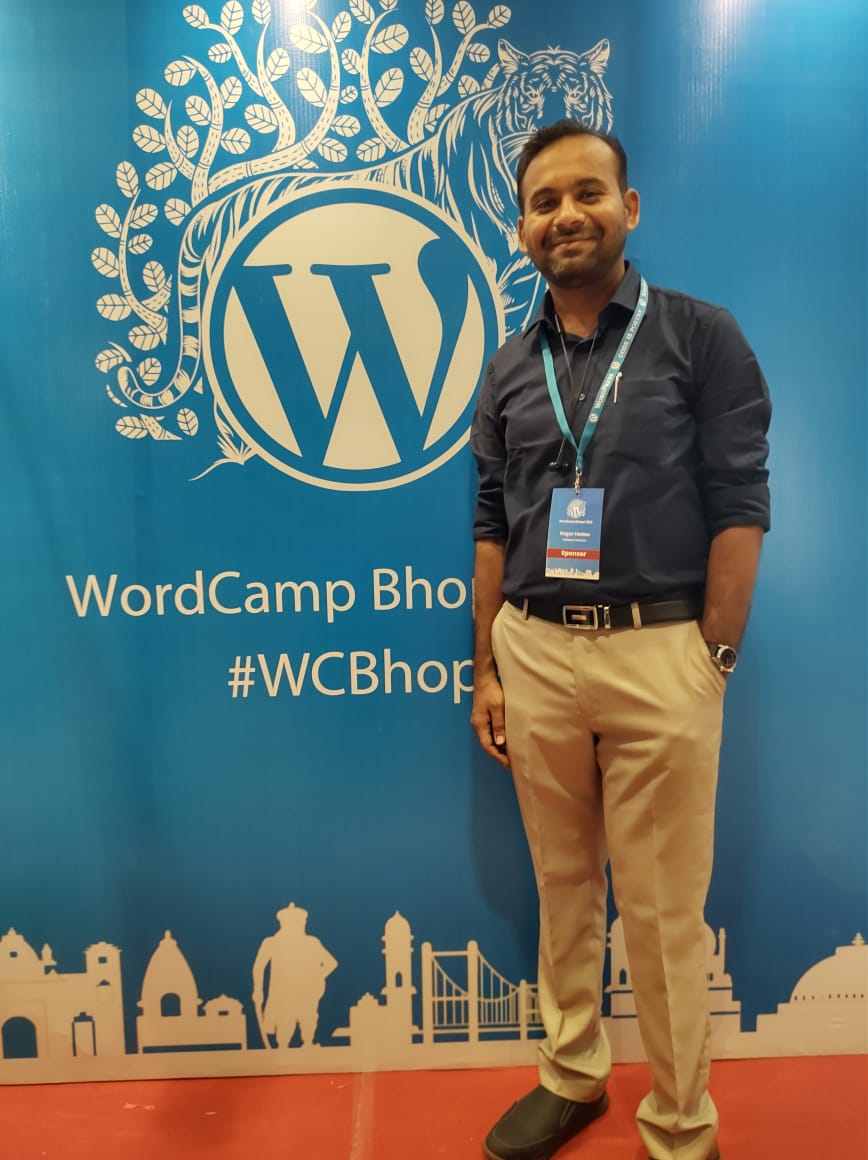
13+ Yrs Experienced Career Counsellor & Skill Development Trainer | Educator | Digital & Content Strategist. Helping freshers and graduates make sound career choices through practical consultation. Guest faculty and Digital Marketing trainer working on building a skill development brand in Softspace Solutions. A passionate writer in core technical topics related to career growth.