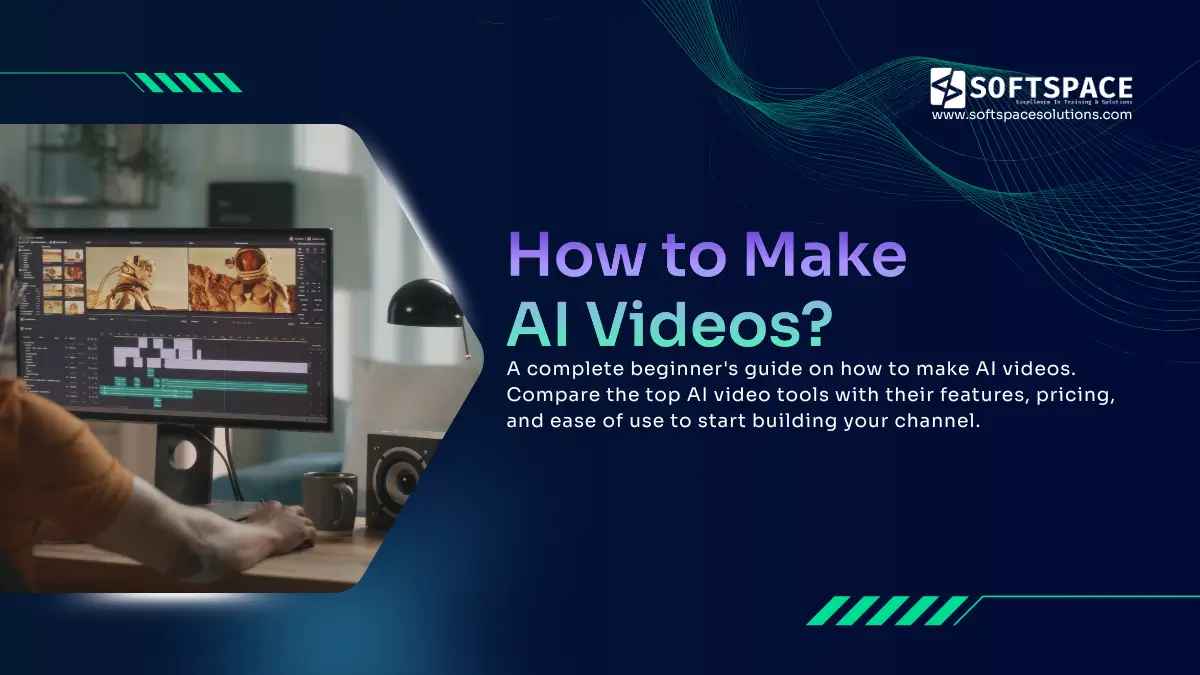Planning to start a YouTube channel with AI? In 2026, you are on the right track to create and boost your YouTube channel. You just need to learn how to make AI videos.
AI video creation enables anyone to create professional-quality videos automatically from text, photos, or simple prompts, with no cameras, editing skills, or production teams required.
In 2026, modern AI tools will be able to animate photographs, create scenes from screenplays, add voiceovers, and tailor videos for platforms such as YouTube, Instagram, and Shorts.
Whether you want to:
- Learn how to make AI videos for YouTube
- Create viral Instagram Reels
- Generate AI videos for free online
- Turn photos into animated AI videos
This guide covers the latest AI video tools, workflows, and step-by-step methods for beginners and professionals alike.
What You’ll Learn:
- How to create AI videos from scratch
- Top AI tools for YouTube and Instagram
- Free AI video generators online
- How to convert photos into AI videos
- Tools and workflows for all skill levels
By the end, you’ll know exactly how to produce AI videos quickly, efficiently, and with the latest 2026 tools and how to use the AI tools for digital marketing for your brand growth.
Table of Contents
What Are AI Videos and How Do They Work?
AI videos are those generated with artificial intelligence rather than traditional filming or manual editing. Most AI video solutions generate images, animations, voiceovers, and captions automatically based on text prompts, scripts, or pictures.
AI videos are typically used for:
- Making YouTube videos and shorts
- Instagram Reels & Shorts
- Marketing and advertising creatives
- Educational and explanatory content
Best AI Video Tools by Use-Case (2026)
To select the best AI video tool, match your platform and content goals to the appropriate software. Here’s a detailed comparison of YouTube, Instagram, free tools, and photo-to-video creation.
Best AI Video Tools for YouTube
Ideal for long-form content, educational videos, and cinematic productions.
| Tool | Key Features | Best For | Cost |
|---|---|---|---|
| Pictory AI | Script-to-video, auto captions, stock library integration | Long-form YouTube & marketing videos | Paid (with free trial) |
| InVideo AI | Prompt-based video creation, templates, and AI script features | Tutorials, marketing, social content | Free/Paid |
| VEED.io | AI editing, branding tools, subtitles, voiceovers | Educational & marketing, social videos | Free/Paid |
| Lumen5 | Blog/text-to-video AI creation | Explainer & social videos | Paid (free tier on some plans) |
| Google Veo (Veo / Flow) | Cinematic text-to-video model | High-quality visual production | Paid / Enterprise |
| Runway Gen‑4 | Creative storytelling, motion control, text & image video generation | Advanced creators & cinematic workflows | Paid (with free tier/credits) |
Best AI Video Tools for Instagram Reels
Optimised for vertical, short-form, viral content.
| Tool | Key Features | Best For | Cost |
|---|---|---|---|
| CapCut AI | Templates, auto captions, AI effects | Viral Reels | Free |
| Kapwing AI | Vertical AI video creation, auto subtitles | Short-form content | Free/Paid |
| Meta Vibes | AI Reels generation, Instagram-native tools | Instagram content creators | Paid |
| FlexClip | Text-to-Reel, music, captions, templates | Quick Reels | Free/Paid |
| MyEdit | Browser-based AI video generation | Beginners | Free |
| ImagineArt AI | Prompt-to-video, daily free credits | Fast daily Reels | Free |
Best Free AI Video Tools Online
Perfect for beginners and testing AI video creation.
| Tool | Key Features | Limitations | Cost |
|---|---|---|---|
| Kapwing | AI video generation, captions, templates | Watermark on free plan | Free |
| InVideo AI | Templates, script-to-video, AI editing | Limited exports on a free tier | Free |
| Vidnoz AI | AI avatars, voiceovers, short clips | Short clips only | Free |
| Runway | Advanced AI video testing, text-to-video | Credit-based free plan | Free |
| ImagineArt AI | Daily free AI video generations | Limited video length | Free |
Best AI Tools for Photo-to-Video
Turn still images into animated, professional-looking videos.
| Tool | Key Features | Best For | Cost |
|---|---|---|---|
| Google Flow / Veo | Cinematic photo animation, AI-generated motion | Storytelling, YouTube | Paid |
| Runway Image-to-Video | Motion brush, depth effects, AI photo animation | Advanced creators | Paid (with free credits) |
| Luma Dream Machine | Realistic photo-to-video, cinematic effects | Marketing & ads | Paid |
| Kapwing | Photo animation, captions, templates | Quick social videos | Free/Paid |
| PostSyncer | Image-to-video styles, music, transitions | Short sequences | Paid |
The best AI video tools depend on your platform and goal: For YouTube, use Pictory, InVideo, or Google Flow; for Instagram Reels, use CapCut or Kapwing; for free online videos, use Vidnoz or Runway Free; and for photo-to-video, use Runway or Luma Dream Machine.
Best Professional (Paid) AI Video Tools in 2026
Professional AI video solutions provide advanced functionality, high-quality outputs, and customisable options for creators, marketers, and enterprises. These solutions are great if you want complete control, cinematic quality, or AI avatars for business and social media material.
Top Professional AI Video Tools
| Tool | Key Features | Best For | Pricing |
|---|---|---|---|
| Synthesia | AI avatars, multiple languages, voice cloning | Corporate, explainer, training videos | Paid (starting $30/month) |
| HeyGen | AI talking head, customizable avatars | Marketing, social videos | Paid |
| LTX Studio | Full production workflow, scene-by-scene editing | Professional storytelling | Paid |
| Adobe Firefly Video (Beta) | AI-assisted editing, creative effects | Pro-level video editors | Paid |
| CyberLink PowerDirector 365 | AI + traditional editing, motion graphics | Professionals needing hybrid tools | Paid |
Why Professional Tools Are Worth It?
- High-quality video outputs: 4K, cinematic, and realistic visuals
- Advanced customisation: Scene control, avatars, and branded effects
- Scalability: Create multiple videos quickly with templates and AI automation
- Corporate-ready features: Multiple languages, voiceovers, and team collaboration
Professional AI video tools like Synthesia, HeyGen, LTX Studio, and Adobe Firefly Video allow creators and businesses to produce high-quality, fully customised videos with AI avatars, advanced editing, and 4K outputs.
How do AI video generators work?
AI video generators make use of machine learning models that have been trained on massive video, image, and audio data sets. These models analyse your input and generate video scenarios that match your specifications.
In simple steps, AI video tools work as follows:
- You enter text, scripts, or upload photos.
- AI evaluates material and selects visuals.
- Scenes are created or animated automatically.
- AI integrates voiceovers, music, and subtitles.
- The completed video is exported in your desired format.
Types of AI Video Creation (A Quick Overview)
There are several ways to make AI videos, depending on your content goal.
Main types of AI videos include:
- Text-to-Video – Generate videos directly from written prompts or scripts
- Photo-to-Video – Animate images into motion videos
- Script-to-Video – Convert articles or scripts into full videos
- Avatar Videos – AI-generated talking presenters
- Short-Form AI Videos – Reels, Shorts, and vertical videos
Why Are AI Videos Popular in 2026?
AI video making has gained popularity because it:
- Saves time compared to manual editing.
- Requires no technical video skills.
- Reduces production expenses.
- Scalable content generation.
- Works on YouTube, Instagram, and other social sites.
How AI Videos Differ from Traditional Videos?
| Feature | AI Videos | Traditional Videos |
|---|---|---|
| Equipment needed | None | Cameras, lights |
| Editing skills | Not required | Required |
| Creation time | Minutes | Hours or days |
| Cost | Low or free | High |
| Scalability | Very high | Limited |
How to Create AI Videos for YouTube?
To create AI videos for YouTube, select an AI video generator, enter a script or prompt, customise the visuals and voiceovers, and output the video in 16:9 format. Most AI tools can do this task in under ten minutes.
Step-by-Step: How to Make AI Videos for YouTube
- Choose a YouTube video topic
Focus on searchable topics with clear viewer intent. - Write a short script or outline
AI video tools work best with structured text. - Select an AI video generator for YouTube
Choose based on length, visuals, and voiceover needs. - Generate video scenes automatically
The AI creates visuals, animations, or stock footage. - Add AI voiceover, music, and captions
Captions improve watch time and accessibility. - Export in YouTube format (16:9, HD or 4K)
Optimise resolution and file size. - Upload and optimise for YouTube SEO
Use keywords in the title, description, and tags.
Best AI Video Tools for YouTube (2026)
These tools are ideal for long-form and educational content.
- Pictory AI – Turns scripts or URLs into full YouTube videos
- InVideo AI – Prompt-based AI video creation with templates
- VEED.io – AI video editing, subtitles, and branding
- Lumen5 – Blog-to-video AI for informational channels
Best Cinematic & Advanced AI Video Tools for YouTube
These tools create higher-quality, visually rich content.
- Google Flow / Veo 3.1 – Cinematic AI video with audio and transitions
- Runway Gen-4 – Creative storytelling and scene control
- LTX Studio – Professional AI production workflow
- OpenAI Sora – High-end text-to-video experimentation
Recommended YouTube AI Video Settings
For best results on YouTube:
- Aspect ratio: 16:9
- Resolution: 1080p or 4K
- Captions: Enabled
- Video length: 6–12 minutes (long-form) or <60 seconds (Shorts)
Common Mistakes When Making AI Videos for YouTube:
- Using generic prompts with no structure
- Forgetting captions or chapters
- Uploading vertical videos to standard YouTube
- Overusing stock-style visuals
You can make AI videos for YouTube using tools like Pictory, InVideo AI, VEED.io, or Google Veo by entering a script, generating scenes automatically, adding voiceovers and captions, and exporting the video in 16:9 format.
How to Make AI Videos for Instagram Reels?
To create AI videos for Instagram Reels, select an AI video generator that supports vertical video, enter a brief screenplay or prompt, have graphics generated automatically, add captions and music, and export in 9:16 format. Most AI algorithms can make Instagram-ready Reels in a matter of minutes.
Step-by-Step: How to Make AI Videos for Instagram Reels
- Choose a short, engaging idea
Instagram Reels perform best with clear hooks and fast pacing. - Write a brief script or prompt
Focus on the first 3 seconds to grab attention. - Select an AI video generator for Instagram
Make sure it supports vertical (9:16) format. - Generate visuals automatically
The AI creates scenes, animations, or stock visuals. - Add captions, music, and effects
Most users watch Reels without sound. - Export in 9:16 format (1080 × 1920)
This is the optimal size for Instagram Reels. - Upload and optimise the Reel
Add keywords, hashtags, and alt text.
Best AI Video Tools for Instagram Reels (2026)
These tools are optimised for short-form and vertical content.
- CapCut AI – Viral templates, auto-captions, trending effects
- Kapwing AI Video Generator – Fast vertical AI video creation
- Meta Vibes – AI-generated Reels inside Meta’s ecosystem
- Edits by Meta – AI animations and Stories/Reels editing
Best Text-to-Reel AI Video Generators
Ideal for creators who want to turn text into Reels quickly.
- FlexClip – Simple AI video creation with music and captions
- MyEdit – Browser-based AI video generator
- ImagineArt AI – Prompt-to-video with free daily credits
Recommended Instagram Reels AI Video Settings
For best performance on Instagram:
- Aspect ratio: 9:16
- Resolution: 1080 × 1920
- Video length: 7–30 seconds
- Captions: Always enabled
- Music: Trending audio preferred
Common Mistakes When Making AI Videos for Instagram:
- Using horizontal videos
- Weak or slow openings
- No captions
- Overloading videos with text
You can make AI videos for Instagram Reels using tools like CapCut, Kapwing, or Meta Vibes by generating vertical videos from text or prompts, adding captions and music, and exporting in a 9:16 format.
How to Make AI Videos for Free Online?
To create AI movies for free online, you need to use the AI video generators that provide free plans or credits, provide a word prompt or upload media, create short video clips, and export them with minimal capabilities. Many free AI programs enable beginners to create videos without paying up front.
Step-by-Step: How to Make AI Videos for Free Online
- Choose a free AI video generator
Look for tools offering free credits or a free tier. - Enter a text prompt, script, or upload photos
Keep prompts short to avoid credit limits. - Generate short AI video clips
Free plans usually limit video length. - Add captions, music, or voiceovers (if available)
Use built-in free assets. - Export the video
Some free tools may add watermarks.
Top Free & Freemium AI Video Tools
These tools allow you to create AI videos at no cost or with minimal limitations.
- Kapwing (Free Plan) – AI video creation with watermark
- InVideo AI (Free Tier) – Limited exports and templates
- Vidnoz AI – Free AI videos with avatars and voiceovers
- Runway (Free Credits) – Advanced AI video generation testing
- ImagineArt AI – Free daily AI video generations
How to Make AI Videos for Free Without Watermarks?
While most free tools add watermarks, you can reduce or avoid them by:
- Using tools that offer watermark-free trials
- Generating clips and combining them manually
- Upgrading temporarily for final export
- Creating videos under free credit limits
Best Use Cases for Free AI Video Tools
Free AI video generators are ideal for:
- Beginners learning how to make AI videos
- Social media content and Reels
- Testing AI tools before upgrading
- Short-form videos and experiments
You can make AI videos for free online using tools like Kapwing, InVideo AI, Vidnoz, or Runway by using free plans or credits to generate short videos from text or photos. The credits are limited, and you will eventually need a premium plan.
How to Make AI Videos from Photos?
To create AI videos from photos, upload any image or a set of images to an AI video generator, apply motion or animation effects, transitions, and music, and then export the video in the format you want. AI photo-to-video techniques transform static photographs into interesting videos. Follow these steps:
- Select high-quality photos
Choose clear images that follow a visual story. - Upload photos to an AI video tool
Most tools support JPG and PNG formats. - Apply AI motion or animation effects
The AI adds camera movement, depth, or transitions. - Add music, captions, or voiceover
Optional, but improves engagement. - Export the final video
Choose a vertical or horizontal format depending on the platform.
Best Photo-to-Video AI Generators
These tools specialise in turning images into motion videos.
- Google Flow / Veo – Cinematic photo-to-video generation
- Runway (Image-to-Video) – Motion brush and object animation
- Luma Dream Machine – Realistic motion from still images
- Kapwing – Photo animation with captions and music
- PostSyncer – Image-to-video with styles and templates
Best Formats When Making AI Videos from Photos
- YouTube: 16:9
- Instagram Reels: 9:16
- Short clips: 5–15 seconds per photo sequence
Common Mistakes When Making AI Videos from Photos
- Using low-resolution images
- Overusing motion effects
- No clear visual sequence
- Ignoring platform aspect ratios
You can make AI videos from photos using tools like Google Veo, Runway, or Luma Dream Machine by uploading images, applying AI motion effects, and exporting the video in the required format.
AI Video SEO Tips for YouTube & Instagram
Optimising AI videos for YouTube and Instagram means that your content reaches more people, ranks higher, and performs better on multiple platforms. Even the best AI video is ineffective without good SEO.
YouTube AI Video SEO Tips
Use Keywords in Title and Description
- Include your primary keyword (e.g., how to make AI videos)
- Write a compelling, clickable title with 50–60 characters
- Add semantic keywords naturally in the description
Add Chapters and Timestamps
- Improves watch time and video navigation
- Helps Google create featured snippets
Enable Captions and Subtitles
- AI-generated captions improve accessibility and ranking
- Captions help search engines understand your video
Create Eye-Catching Thumbnails
- AI tools can generate custom thumbnails
- Include text overlay with keywords
Optimise Tags and Hashtags
- Add relevant tags and YouTube hashtags
- Use semantic keywords like AI video tools, AI video generation
Instagram AI Video SEO Tips
- Use Alt Text for AI Videos
- Describe your video with keywords in alt text
- Helps Instagram’s algorithm understand content
- Write Keyword-Rich Captions
- Include semantic keywords naturally
- Ask questions or add CTAs to boost engagement
- Use Trending Audio
- Reels with trending sounds perform better
- AI can help match music to your video content
- Use Hashtag Clusters
- Mix high-volume, medium-volume, and niche hashtags
- Helps the AI algorithm categorise your Reels
- Post Consistently and Engage
- Algorithms favour consistent posting
- Reply to comments to boost reach
To optimise AI videos for YouTube, use keywords in the title, description, and captions, add chapters, and create thumbnails. For Instagram, add alt text, keyword-rich captions, trending audio, and hashtag clusters.
Common Mistakes When Making AI Videos (and How to Avoid Them)
Even with the best AI video tools, new and veteran makers frequently make mistakes that impair engagement or video quality. Avoiding these frequent mistakes guarantees that your AI films appear professional and perform well.
Top Mistakes When Making AI Videos
- Using Generic or Poor Prompts
- AI tools need clear, detailed instructions.
- Avoid vague prompts like “make a video” — instead, specify tone, visuals, and style.
- Ignoring Platform Formats
- Uploading horizontal videos to Instagram Reels or vertical videos to YouTube can hurt engagement.
- Always use 16:9 for YouTube and 9:16 for Reels.
- Skipping Captions or Subtitles
- Most viewers watch without sound.
- AI-generated captions improve accessibility and SEO.
- Overusing Stock or Generic Visuals
- Videos can feel repetitive or low-quality.
- Mix AI-generated visuals with personal branding or photos.
- Neglecting Video SEO
- Titles, descriptions, hashtags, and alt text are crucial.
- Even the best AI video may get lost without optimisation.
- Making Videos Too Long or Too Short
- YouTube: Aim for 6–12 minutes (or <60 seconds for Shorts)
- Instagram Reels: 7–30 seconds
Quick Tips to Avoid Mistakes
- Plan scripts or prompts before generating videos
- Match the aspect ratio to the platform
- Always include captions and keywords
- Balance AI visuals with real content
- Test free tools before committing to paid subscriptions
Common mistakes when making AI videos include using vague prompts, ignoring platform formats, skipping captions, overusing stock visuals, neglecting SEO, and incorrect video length.
Future of AI Video Creation (2026 & Beyond)
AI video creation is fast evolving, with 2026 signalling a significant transition towards completely automated, realistic, and interactive video content. Understanding forthcoming trends may help creators, marketers, and businesses stay competitive.
Key Trends in AI Video Creation
- Real-Time Text-to-Video Generation
- AI will produce high-quality videos instantly from scripts or voice prompts.
- No rendering delays. Creators can see results in seconds.
- Hyper-Realistic AI Avatars and Deepfakes
- AI avatars will mimic human expressions and speech accurately.
- Applications in training, marketing, and entertainment will expand.
- Interactive & Personalised Videos
- Viewers will interact with AI-generated videos in real-time.
- Personalised video experiences for e-commerce, education, and ads.
- Cross-Platform Automation
- AI tools will auto-format videos for YouTube, Instagram, TikTok, and Shorts simultaneously.
- Saves time and maintains brand consistency.
- AI-Assisted Creative Collaboration
- Tools will assist teams in ideation, scripting, and animation.
- AI becomes a co-creator rather than just a generator.
Opportunities for Creators and Businesses
- Scale video production without hiring large teams
- Experiment with formats and styles without high costs
- Monetise AI-driven content through social platforms and ads
- Produce multilingual content efficiently using AI voiceovers
In 2026 and beyond, AI video creation will focus on real-time text-to-video generation, hyper-realistic avatars, interactive personalised videos, cross-platform automation, and AI-assisted creative collaboration.
Conclusion & Next Steps for Making AI Videos
AI movie video in 2026 has never been simpler, faster, or more accessible. Whether you want to learn how to create AI films for YouTube, generate viral Instagram Reels, experiment with free AI video tools, or convert your photographs into dynamic videos, the appropriate AI tools can help you.
Key Takeaways
- AI videos save time and cost compared to traditional video production.
- Platform matters: Use 16:9 for YouTube, 9:16 for Instagram Reels.
- Tool selection is crucial: Free tools are great for beginners; professional tools unlock advanced features.
- SEO optimisation matters: Titles, captions, hashtags, and alt text improve visibility.
- Avoid common mistakes: Clear prompts, proper formatting, and balanced visuals are essential.
Next Steps for Beginners & Professionals
- Start small: Try free AI video generators like Kapwing or InVideo AI.
- Experiment with different formats: Text-to-video, photo-to-video, and Reels.
- Upgrade strategically: Invest in professional tools like Synthesia or LTX Studio once comfortable.
- Optimise your videos for SEO: Use keywords, captions, and hashtags for maximum reach.
- Stay updated: AI video creation evolves rapidly — experiment with new tools and trends.
Making AI videos involves selecting the right tool for your platform, creating content from text or photos, customising visuals and voiceovers, optimising for SEO, and exporting in the correct format. Free tools help beginners experiment, while professional tools offer advanced features for creators and businesses.

13+ Yrs Experienced Career Counsellor & Skill Development Trainer | Educator | Digital & Content Strategist. Helping freshers and graduates make sound career choices through practical consultation. Guest faculty and Digital Marketing trainer working on building a skill development brand in Softspace Solutions. A passionate writer in core technical topics related to career growth.